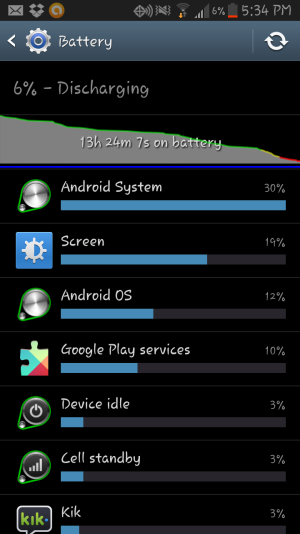I use battery Doctor. It shuts down between 40and 45 background apps, then tells you how much time you have extended the battery. Now, many of those apps restart after only ten minutes, so it has a feature that will not allow background as to restart as soon as you shut them down, then you can go to bed and only 3 to 5% will be lost.
Now; the best way to not worry about your battery consumption is to buy a wall charger and extra batteries. It is cheap, works great, and easy to slip a few fully charged batteries into your pocket (or purse ladies). The galaxy 5 and up has much better battery life... due to better efficiency of the unit and better batteries. I have 2 wall chargers, as my USB charge port is broken (a common problem with micro-USB port style phones), so I don't even charge my phone that way. The wall charger is faster, and I have 4 batteries. The kit cost 19.99 for the four batteries and 1 charger, then I bought another charger for $3.99. With 3 kids also using phones, I had to sacrifice my desire to upgrade the s3, but it is a good working phone and plenty fast. Off topic, but another great app is AA Speedometer. I use a Garmin 200/205/255 suction mount, which is rock solid and does not jiggle and bounce while driving. It provides a heads up display of your speed via GPS. There are sox different modes, and it works with google maps perfectly. With prolific speed cameras in DC,I can now make sure of my speed at all times, as my arm covers the central mounted Speedo in my 2012 Optimal SX. No tickets now in over a year. I live in VA(no speed cameras) but they are everywhere in MD and DC.