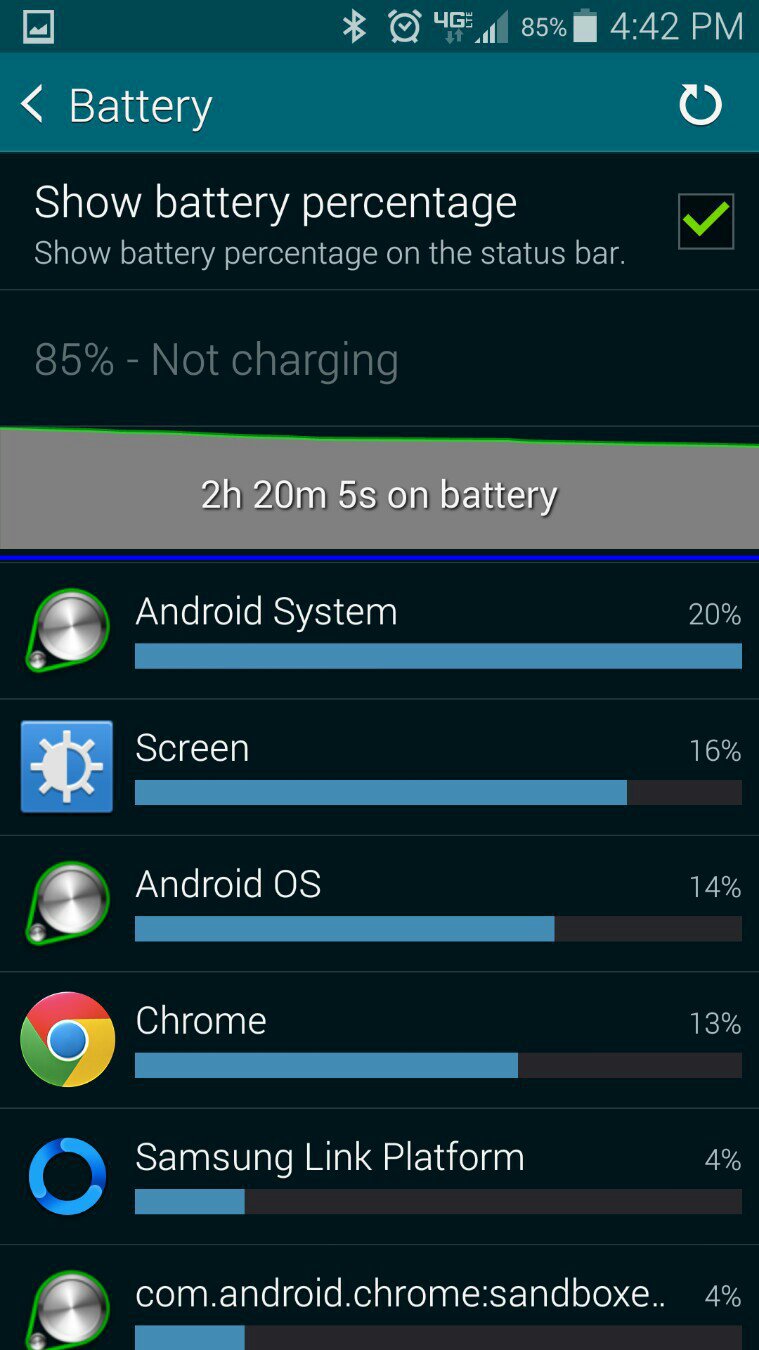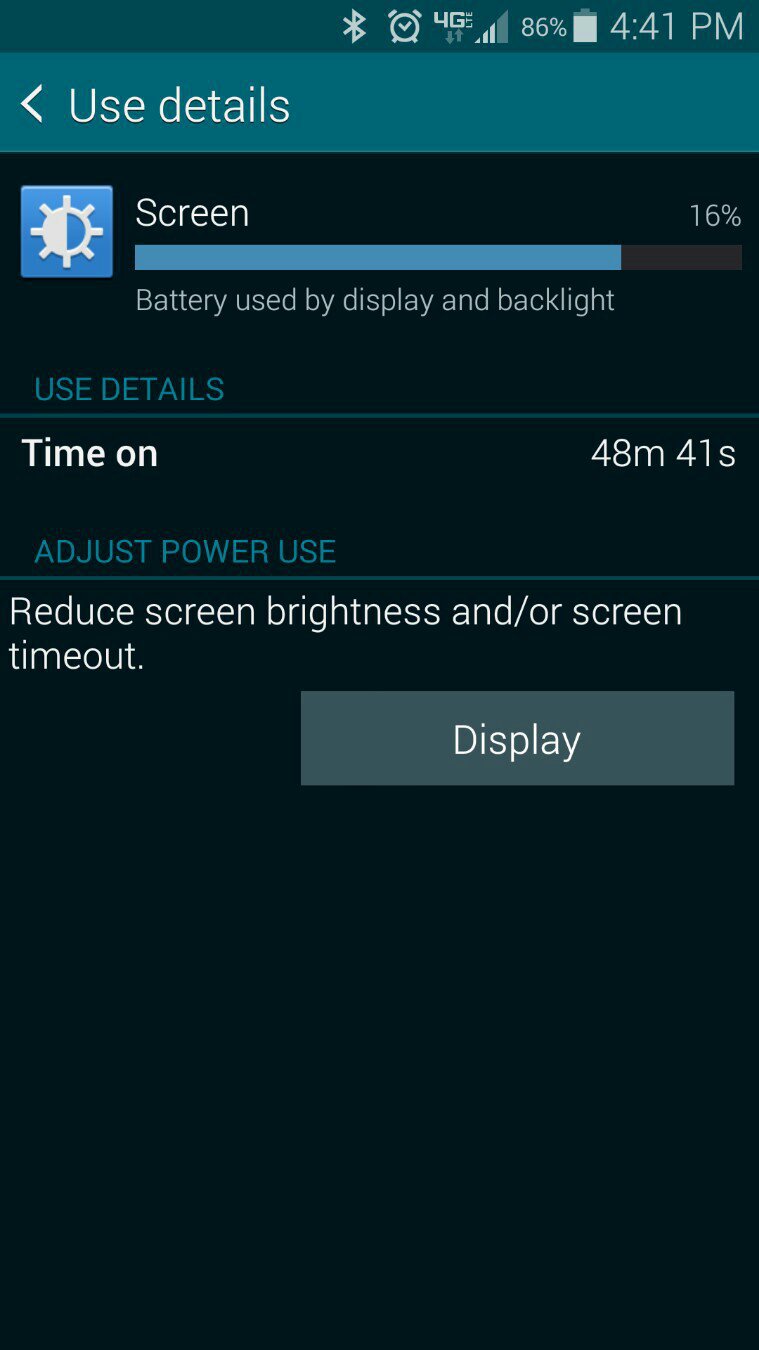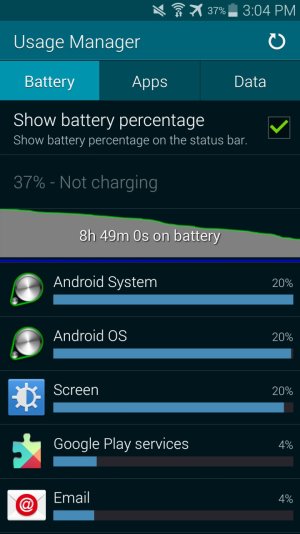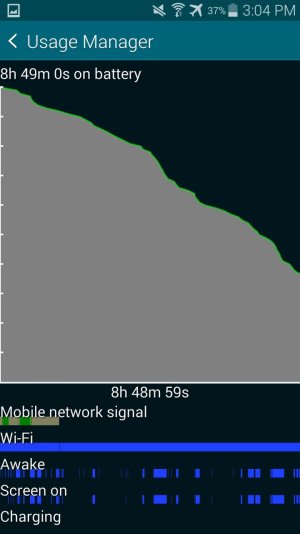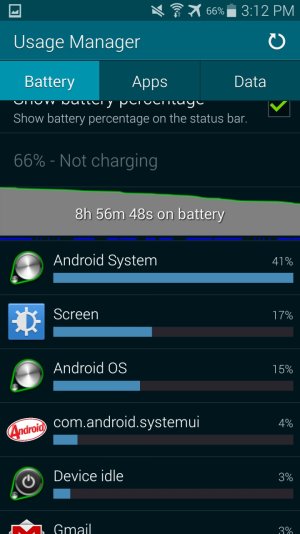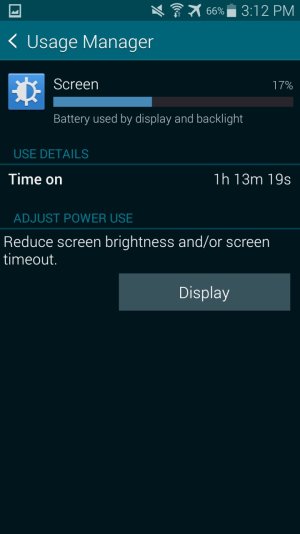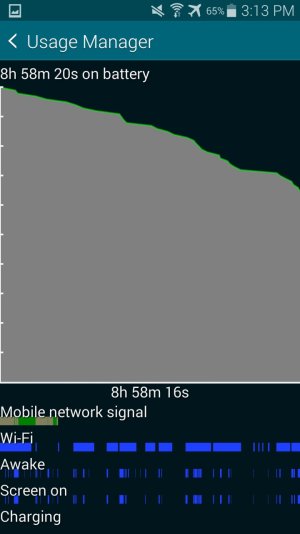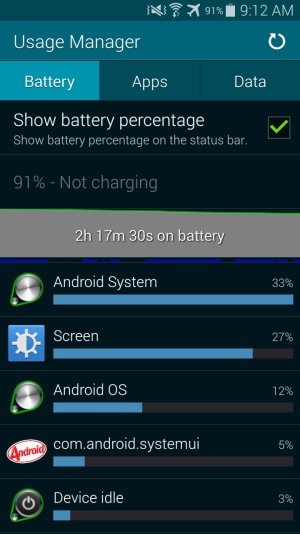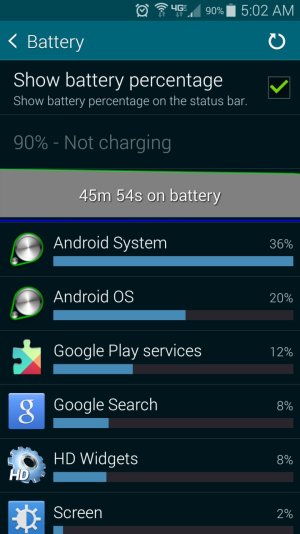- Mar 22, 2011
- 5,721
- 107
- 0
I can't for the life of me figure out why the Android System is using more battery than my display. This is when the display is turned on for 4+ hours in a single charge. My first day with the S5 the display was #1 but ever since its been Android System.
Is this negatively impacting battery? Every phone I've used the display is the battery hog. Any fix? I'm out of ideas.
Samsung Galaxy S5 (Verizon)
Is this negatively impacting battery? Every phone I've used the display is the battery hog. Any fix? I'm out of ideas.
Samsung Galaxy S5 (Verizon)