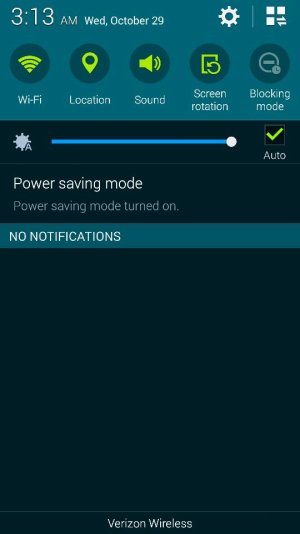I've tried deleting some recent apps, cleared cache, googled, tried Bing!, and even Yahoo!, but still got nowhere. I'm not really wanting to do a factory reset because I apparently can't figure out how to properly backup my device. Sometimes it will auto rotate and sometimes it won't. Anyone else having this problem recently?
While you're here enjoy this kitten dressed up like a bat.
Posted via the Android Central App
While you're here enjoy this kitten dressed up like a bat.
Posted via the Android Central App