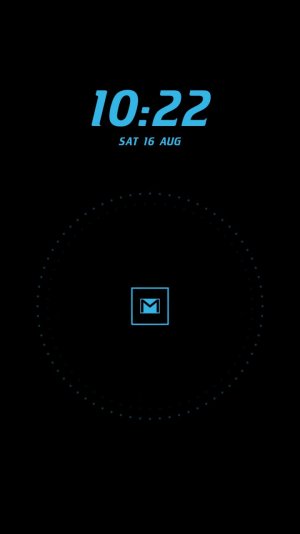I'm getting a notification screen when I get email. The screen has the clock at the top, then there is an email icon in the middle. If I touch the icon then the screen shows a dotted circle with a lock on the right and a unlocked lock on the left. The first few lines of the email at the top of the screen. and a list of the other emails at the bottom. Does anyone knows how to turn it off or if it is a system notification or a app?
Galaxy S5 Notifcation Screen
- Thread starter gcraig57
- Start date
You are using an out of date browser. It may not display this or other websites correctly.
You should upgrade or use an alternative browser.
You should upgrade or use an alternative browser.
Looks like Dynamic Notifications. Awesome app btw. You can customize it to work with all kinds of notifications. I would strongly recommend checking it out. I have mine setup where if I swipe down it brings me right into the app that gave the notification. If I swipe up it dismisses the notification and turns off/locks the screen.
Look in your applications list for it and check out all the features. If you decide you don't want it, you can open the app and click on the 3 dots on the bottom right and choose "uninstall"
Look in your applications list for it and check out all the features. If you decide you don't want it, you can open the app and click on the 3 dots on the bottom right and choose "uninstall"
1Coopgt
Well-known member
- Apr 9, 2014
- 659
- 109
- 43
Ok I got one. View attachment 132469
That's your lock screen . Just slide it towards the unlock and it will open .
Similar threads
- Replies
- 3
- Views
- 1K
- Replies
- 17
- Views
- 8K
- Replies
- 32
- Views
- 30K
- Replies
- 8
- Views
- 4K
Trending Posts
-
What did you think of the live event and Jimmy Fallon?
- Started by Snareman
- Replies: 17
-
This might be my favorite foldable phone.
- Started by TheAngryToaster
- Replies: 2
-
-
Question Samsung Galaxy S 22 Ultra Battery dies at %5
- Started by Taslim Dude 786
- Replies: 14
-
S22+ started making sound whenever I unlock it
- Started by kevin_bkt
- Replies: 7
Members online
Total: 5,711 (members: 12, guests: 5,699)
Forum statistics

Space.com is part of Future plc, an international media group and leading digital publisher. Visit our corporate site.
© Future Publishing Limited Quay House, The Ambury, Bath BA1 1UA. All rights reserved. England and Wales company registration number 2008885.