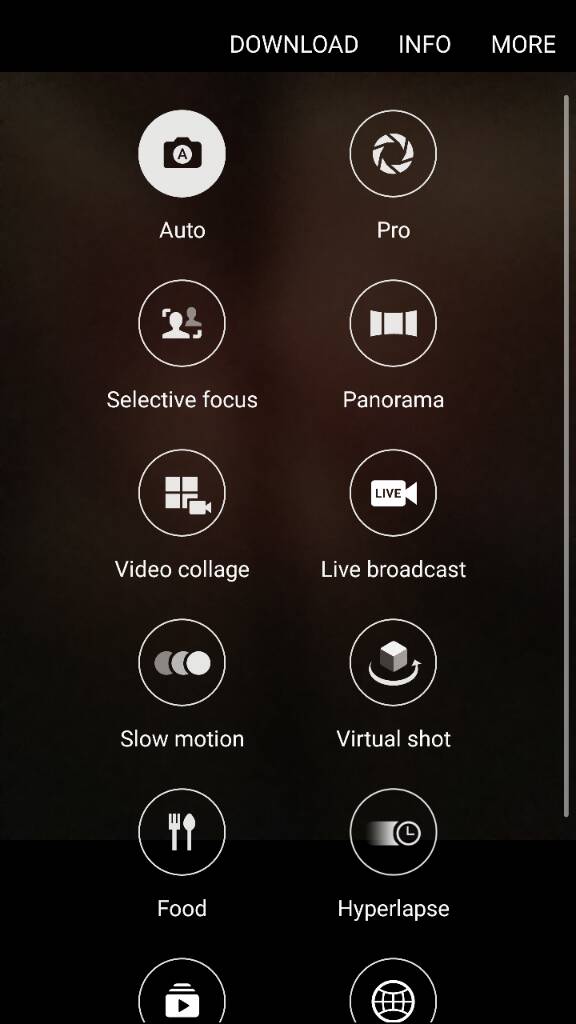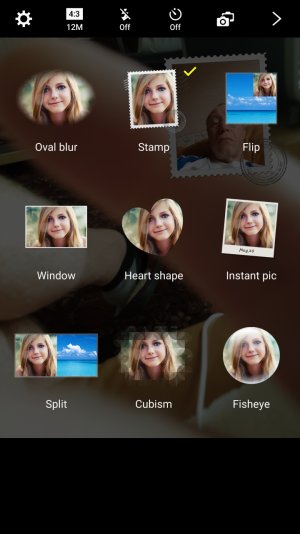- Jul 7, 2013
- 148
- 0
- 0
Can someone who already has the S7 please let know if there is a dual camera mode setting within the camera modes, or a way to download it. My S6 has it, I looked at an S7 at bestbuy and didn't see it on the phone or in the Galaxy app store. Thanks.