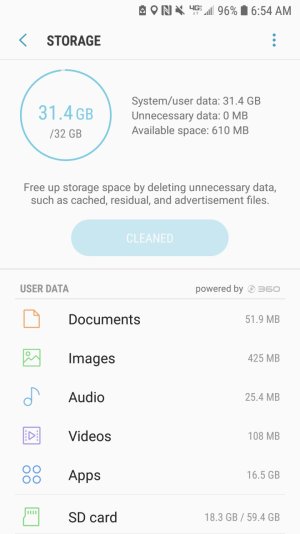This is a common topic -- SD cards are inherently much less reliable than Internal Storage, and significantly slower as well. So using SD cards as Internal Storage puts the user at risk for system crashing and data loss if/when the card fails, and performance will take a hit. Adoptable Storage was only introduced as a way for very low end phones with very little internal storage to try to gain a little more app installation space, but it's never a good idea for the long term. SD cards have always been best for storage of data files like media and documents (and they should never be the sole storage space for important files -- always make sure they're backed up somewhere else).
The unfortunate truth is that if you want to have a lot of apps installed, you need a phone with more than 32 GB of internal storage (considering how apps are getting bigger and bigger as time goes on). 64 GB is widely considered the bare minimum for any midrange phone, and 128 GB for flagships.
If you use different messaging apps (like Telegram or kik), check if they have built up gigantic app caches -- they're somewhat notorious for that. Clearing their app caches might recover a significant amount of space.