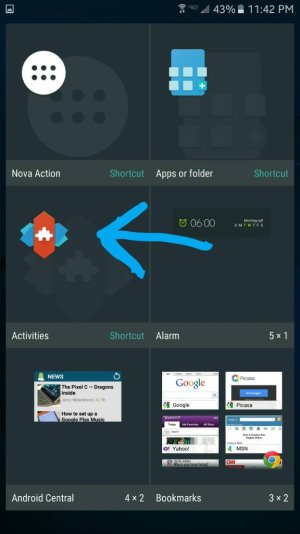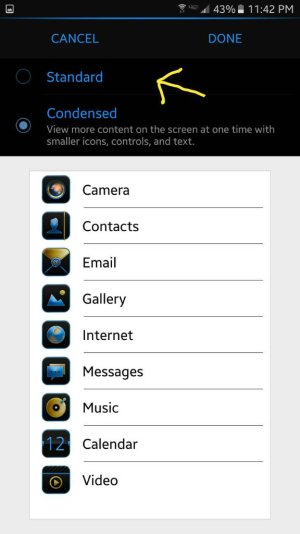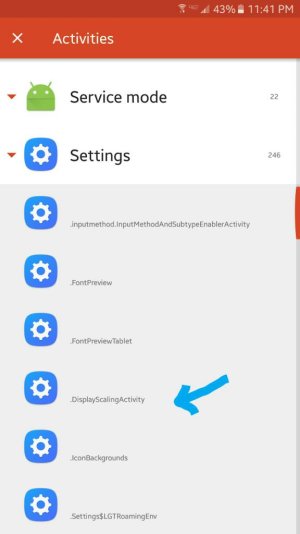- Apr 16, 2014
- 12
- 0
- 0
Hello all.
I am coming from the iPhone, and this is my first android device in a couple years (tried switching 2 years ago to android, went back to iOS).
My issue is the status bar on this beautiful screen that has super small interface elements, especially the carrier network data info. Trying to read which data speed (LTE, 4G, 3G, etc) it almost impossible without a magnifying glass. BTW, my eyes are not the problem. On iPhone you can use the "zoom" or the "standard" mode on the display, and either one provides a very readable, large-enough text/icons in the status bar area of the screen. I suspect with this super-high resolution screen that Google/Samsung have not taken this into account and we wind up with a status bar that has way too small icons/text compared to iPhone. I am just surprised with all the many customization options in android that there isn't a way to make this area of the screen more readable.
Does anybody have an idea on how to change this?
Thanks folks!
I am coming from the iPhone, and this is my first android device in a couple years (tried switching 2 years ago to android, went back to iOS).
My issue is the status bar on this beautiful screen that has super small interface elements, especially the carrier network data info. Trying to read which data speed (LTE, 4G, 3G, etc) it almost impossible without a magnifying glass. BTW, my eyes are not the problem. On iPhone you can use the "zoom" or the "standard" mode on the display, and either one provides a very readable, large-enough text/icons in the status bar area of the screen. I suspect with this super-high resolution screen that Google/Samsung have not taken this into account and we wind up with a status bar that has way too small icons/text compared to iPhone. I am just surprised with all the many customization options in android that there isn't a way to make this area of the screen more readable.
Does anybody have an idea on how to change this?
Thanks folks!