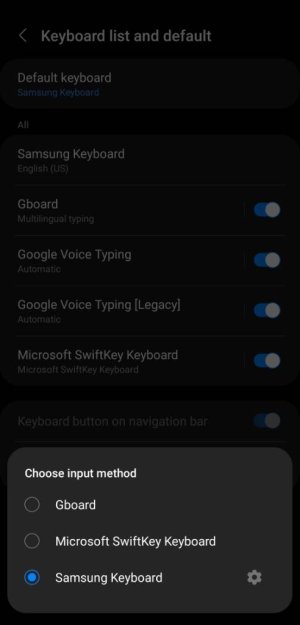Gboard not workin
- Thread starter fjd726
- Start date
You are using an out of date browser. It may not display this or other websites correctly.
You should upgrade or use an alternative browser.
You should upgrade or use an alternative browser.
- Jan 8, 2011
- 13,699
- 9,710
- 113
Could you please share a screenshot of your keyboard list and default? For example, I'm using Microsoft SwiftKey, but Gboard is one of my options. I just don't have it as my default keyboard app right now.


- Feb 6, 2017
- 98,429
- 14,735
- 113
- Feb 6, 2017
- 98,429
- 14,735
- 113
Javier P
Ambassador
- Feb 21, 2014
- 19,478
- 6
- 0
Search for it in the Play Store and see which options you get (Install/Open/Enable ...)Correct, only option showing is Samsung keyboard.
J Dubbs
Well-known member
- Jun 4, 2016
- 4,003
- 1,155
- 113
So u tap on default keyboard and no option? When I tap that it pulls my 3 optionsView attachment 339302
That's one thing I'll have to get used to, there's so many more options on a Samsung phone for things than a pixel. And I have no idea if Samsung's versions are better than Google's or not. This should be interesting lol.
On a side note, can I set my unlocked Z Flip 3 up over wi-fi without a sim card in it? That's how I usually do it to keep my old phone working so I won't miss calls, and keep the new phone setup from being interrupted, but I know Samsung's have a Samsung account I guess I need to setup as well as my Google account? Plus I don't know if they'll update without a sim in them?
- Feb 6, 2017
- 98,429
- 14,735
- 113
Yeah you'll have teast what works better for you as you now have Google and Samsung options .That's one thing I'll have to get used to, there's so many more options on a Samsung phone for things than a pixel. And I have no idea if Samsung's versions are better than Google's or not. This should be interesting lol.
On a side note, can I set my unlocked Z Flip 3 up over wi-fi without a sim card in it? That's how I usually do it to keep my old phone working so I won't miss calls, and keep the new phone setup from being interrupted, but I know Samsung's have a Samsung account I guess I need to setup as well as my Google account? Plus I don't know if they'll update without a sim in them?
Yes without sim you can do set-up and updates for software and apps will update without sim and just wifi.
Definitely make a Samsung account that it can sync things not just Google doing basic syncing
- Feb 6, 2017
- 98,429
- 14,735
- 113
Then u don't have gboard installedCorrect, only option showing is Samsung keyboard.
- Feb 6, 2017
- 98,429
- 14,735
- 113
Try this go to settings>general management>reset>reset settingsYes, it's installed. I've done web searches and it seems it's a z flip issue.
Or
Settings>apps>3 dots upper right corner tap >reset app preferences
J Dubbs
Well-known member
- Jun 4, 2016
- 4,003
- 1,155
- 113
Yeah you'll have teast what works better for you as you now have Google and Samsung options .
Yes without sim you can do set-up and updates for software and apps will update without sim and just wifi.
Definitely make a Samsung account that it can sync things not just Google doing basic syncing
Thanks Mustang, I told you I'd have some Samsung questions lol. I'm glad we have a Samsung specialist like you around
- Feb 6, 2017
- 98,429
- 14,735
- 113
Im here to helpThanks Mustang, I told you I'd have some Samsung questions lol. I'm glad we have a Samsung specialist like you around


Similar threads
- Replies
- 13
- Views
- 3K
- Replies
- 3
- Views
- 744
- Replies
- 2
- Views
- 977
- Replies
- 8
- Views
- 3K
- Question
- Replies
- 37
- Views
- 2K
Trending Posts
-
Question If we focus on camera only... comparing Xiaomi models
- Started by tpapictures
- Replies: 0
-
-
-
-
Forum statistics

Space.com is part of Future plc, an international media group and leading digital publisher. Visit our corporate site.
© Future Publishing Limited Quay House, The Ambury, Bath BA1 1UA. All rights reserved. England and Wales company registration number 2008885.