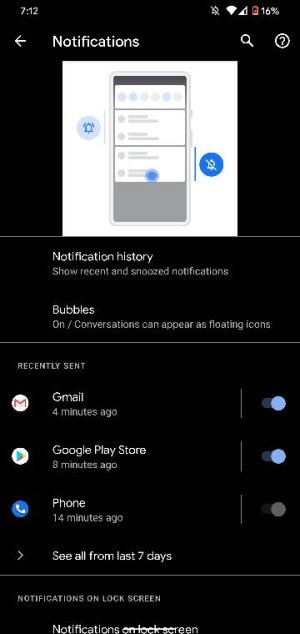Gboard still crashing
- Thread starter eric002
- Start date
You are using an out of date browser. It may not display this or other websites correctly.
You should upgrade or use an alternative browser.
You should upgrade or use an alternative browser.
- Jan 15, 2011
- 7,151
- 0
- 0
I just installed a stable version of Android 11 dude. That's what's more infuriating. Google didn't iron out the two issues I had with the beta program. One with Android Auto, and this Gboard issue with chat bubbles. I tried contacting Google support before and then suggested to boot into safe mode. I did so, safe mode didn't change anything. I'm trying to call them back now.
- Jan 15, 2011
- 7,151
- 0
- 0
No worries dude, gboard is stable version. I just uninstalled everything and left the beta program for gboard and it's still crashing Google support have me boot up and fit safe mode which I knew wasn't going to work because they're all stock / core Google applications of course. Very annoying now since all of this should have been ironed out if you know what I'm saying...
- Feb 6, 2017
- 97,317
- 13,331
- 113
Try clearing it's Data,cache and force stop it , see how it goesNo worries dude, gboard is stable version. I just uninstalled everything and left the beta program for gboard and it's still crashing Google support have me boot up and fit safe mode which I knew wasn't going to work because they're all stock / core Google applications of course. Very annoying now since all of this should have been ironed out if you know what I'm saying...
- Jan 15, 2011
- 7,151
- 0
- 0
Yes, it seems like Google didn't iron out all the issues that I was experiencing from beta 3 till now which is the official version. See how, that's the annoying part of things. And yes , I'd rather not do a factory reset obviously. LolWeird. I wonder if it's time for a factory reset.:-\


yeah dude I tried that many many times it's not working. Regular messaging app works fine, just not the chat bubbles at all. ArgTry clearing it's Data,cache and force stop it , see how it goes

- Feb 6, 2017
- 97,317
- 13,331
- 113
Yes, it seems like Google didn't iron out all the issues that I was experiencing from beta 3 till now which is the official version. See how, that's the annoying part of things. And yes , I'd rather not do a factory reset obviously. Lolyeah dude I tried that many many times it's not working. Regular messaging app works fine, just not the chat bubbles at all. Arg


- Jan 15, 2011
- 7,151
- 0
- 0
I mean it's just annoying, but I can get over it because everything is smooth as butter, but it's still not working correctly. I've just been going into the messages app itself to respond back to messages like normal. Without the chat bubbles.
- Feb 6, 2017
- 97,317
- 13,331
- 113
- Jan 15, 2011
- 7,151
- 0
- 0
Haha yep yep mustang dude thank you very much! I unenrolled my messages out of the beta program but whatever. I'm trying to get myself over it at this point...You enable chat bubbles correct?View attachment 326185

- Feb 6, 2017
- 97,317
- 13,331
- 113
Figured long shotHaha yep yep mustang dude thank you very much! I unenrolled my messages out of the beta program but whatever. I'm trying to get myself over it at this point...
- Jan 15, 2011
- 7,151
- 0
- 0
Excellent idea worth mentioning the other dude!Figured long shot
KeepItReal
Well-known member
- Feb 15, 2011
- 547
- 0
- 0
Hey, I am sorry for posting here. I am viewing from Chrome Android Central Website! But, boy oh boy, does it want to open in to the Android Central App. I have to keep opening into a new tab to login, view the forums, then even selecting the topic.
I just updated to Android 11 (from stock, no beta's or rooting). When I went to post on Android Central, the 'Post' box appears and says to type something, but the keyboard that pops up in Android Central doesn't even look like Gboard. It looks very basic. Regardless, the keyboard comes up, but nothing types in the box. Any suggestions?
I just updated to Android 11 (from stock, no beta's or rooting). When I went to post on Android Central, the 'Post' box appears and says to type something, but the keyboard that pops up in Android Central doesn't even look like Gboard. It looks very basic. Regardless, the keyboard comes up, but nothing types in the box. Any suggestions?
- Feb 6, 2017
- 97,317
- 13,331
- 113
Issue with Chrome or both chrome and Android Forum app?Hey, I am sorry for posting here. I am viewing from Chrome Android Central Website! But, boy oh boy, does it want to open in to the Android Central App. I have to keep opening into a new tab to login, view the forums, then even selecting the topic.
I just updated to Android 11 (from stock, no beta's or rooting). When I went to post on Android Central, the 'Post' box appears and says to type something, but the keyboard that pops up in Android Central doesn't even look like Gboard. It looks very basic. Regardless, the keyboard comes up, but nothing types in the box. Any suggestions?
KeepItReal
Well-known member
- Feb 15, 2011
- 547
- 0
- 0
I just typed into the Android Central Chrome Website. Gboard pops up in here. I just can't type into the Android Central App. I read your comment in the Android Central App.
- Feb 6, 2017
- 97,317
- 13,331
- 113
Try clearing its cache and force stop it , the forum app.I just typed into the Android Central Chrome Website. Gboard pops up in here. I just can't the into the Android Central App. I read your comment in the Android Central App.
KeepItReal
Well-known member
- Feb 15, 2011
- 547
- 0
- 0
I have to refresh the screen to view the comments. I cleared cache, cleared data and forced stop. Same thing. The post box appears, but a more basic keyboard.
If I could figure out how to post a picture here within Chrome, I would. But I can't!
I even brought the picture into word, tried to copy and paste. No go.
If I could figure out how to post a picture here within Chrome, I would. But I can't!
I even brought the picture into word, tried to copy and paste. No go.
- Feb 6, 2017
- 97,317
- 13,331
- 113
Try this guideI have to refresh the screen to view the comments. I cleared cache, cleared data and forced stop. Same thing. The post box appears, but a more basic keyboard.
If I could figure out how to post a picture here within Chrome, I would. But I can't!
I even brought the picture into word, tried to copy and paste. No go.
https://forums.androidcentral.com/showthread.php?t=413366
Similar threads
- Replies
- 2
- Views
- 627
- Replies
- 8
- Views
- 3K
- Replies
- 9
- Views
- 3K
Latest posts
-
-
Who else plans on hanging with team S25 for the long haul?
- Latest: Laura Knotek
-
-
Pictures taken with the Pixel 9 Pro and XL
- Latest: Laura Knotek
Trending Posts
-
5" affordable phone that doesnt crash fast processor 1.8ghz 3gb 32gb atleast GSM t-mobile netork 4g Volte
- Started by JustinRaney
- Replies: 2
-
Unable to Restore WhatsApp Messages from Local Backup (Crypt14 Files Present)
- Started by shayman
- Replies: 0
-
Don't buy the snap ring!!
- Started by 0078265317
- Replies: 2
-
-
Members online
Total: 2,868 (members: 9, guests: 2,859)
Forum statistics

Space.com is part of Future plc, an international media group and leading digital publisher. Visit our corporate site.
© Future Publishing Limited Quay House, The Ambury, Bath BA1 1UA. All rights reserved. England and Wales company registration number 2008885.