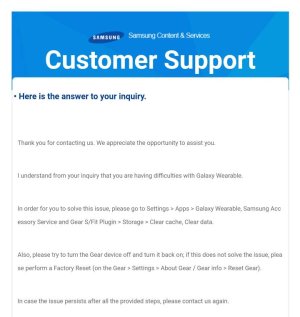- May 5, 2011
- 746
- 45
- 28
Is anyone else having issues getting their contacts to sync to the watch..?
I'm not sure if it's a software thing within the Gear Wear app or compatibility issues between the Gear S3 & the S10+...??
It went down hill after a Gear Wear update forced my watch to factory reset.. So weird!
-T-Mobile Galaxy S10+ 128GB-
I'm not sure if it's a software thing within the Gear Wear app or compatibility issues between the Gear S3 & the S10+...??
It went down hill after a Gear Wear update forced my watch to factory reset.. So weird!
-T-Mobile Galaxy S10+ 128GB-