- Jun 19, 2015
- 53
- 0
- 0
I turned off geo tagging on my photos, and now I can't get it turned back on. No option in Camera. In Gallery, I have it turned on. Have rebooted, no help.
Any suggestions?
Any suggestions?
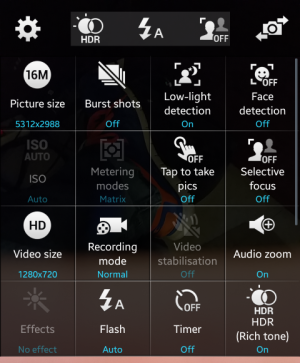
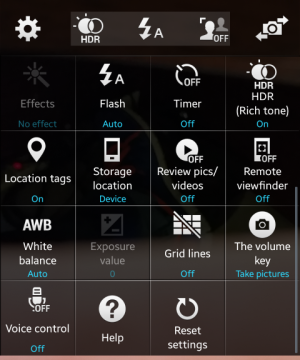
I have same issue. Same Galaxy S7 phone, latest Android OS, same camera app, at the same event in the same location (outdoors where GPS signal is plentiful) = some photos have GPS location and some do not ... seems random when it works and when it does not. Must be an Android software bug. HAS ANYONE ROOT-CAUSED THE ISSUE?
Hi, welcome to AC!My Samsung Note 10+ has the exact same issue. Some have GPS data and Some Do Not, they could have been taken seconds apart or minutes apart. Have not found the cause yet, where is Samsung on this?

