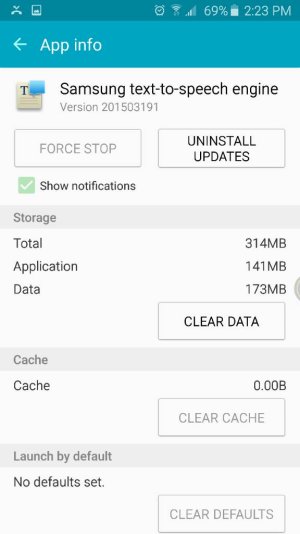Glad I got the 64gb
- Thread starter Erm10
- Start date
You are using an out of date browser. It may not display this or other websites correctly.
You should upgrade or use an alternative browser.
You should upgrade or use an alternative browser.
Zoostation
Well-known member
- Apr 14, 2015
- 213
- 0
- 0
That's a combination of the OS, Samsung bloat and carrier bloat. Most of it cannot be deleted without rooting, but it would be pointless anyways it's in the OS partition. You won't gain any extra usable space.
That's a combination of the OS, Samsung bloat and carrier bloat. Most of it cannot be deleted without rooting, but it would be pointless anyways it's in the OS partition. You won't gain any extra usable space.
That cant be otherwise people who get a 32gb phone would only have 12gb free out of the box. Also, wouldn't the OS be what called System Memory in my screenshot?
I know that I didnt have close to 11.49 on day 1...its been growing.
I went through all of my apps (including the bloat and crap that I disabled) and it is close to the 5.89GB that it says for apps when I go into the detail of used space.
felloffthetruck
Trusted Member
- Mar 31, 2013
- 8,616
- 22
- 38
Jeez, I have 15.37GB of Misc. Files. Didn't even notice until reading this thread.
Wonder what it was fresh out of the box?
Wonder what it was fresh out of the box?
Zoostation
Well-known member
- Apr 14, 2015
- 213
- 0
- 0
That cant be otherwise people who get a 32gb phone would only have 12gb free out of the box. Also, wouldn't the OS be what called System Memory in my screenshot?
I know that I didnt have close to 11.49 on day 1...its been growing.
I went through all of my apps (including the bloat and crap that I disabled) and it is close to the 5.89GB that it says for apps when I go into the detail of used space.
After looking at your screen shot again I don't understand why your phone has system memory separated from miscellaneous files. On my 64GB unit, system memory is included as a part of miscellaneous files. I have 10.49GB of miscellaneous files and 10.48GB of that is shown as system memory. In theory they should be in the same partition. Before installing or downloading anything extra you should have in the neighborhood of 52-54GB depending on your carrier (I had 52.78GB available initially).
9.43 GB of System Files. 20MB of miscellaneous files. On AT&T. 50GB of free space.
Posted via My Samsung Galaxy S6 Handheld Device
You have nothing for Used Space? That's where all my pics, vids, music and applications are - 12.64gb for me.
When you click on miscellaneous files it will show you all the items that add up to that amount EXCEPT for the files in the android folder. The only reason I know this is because I have spotify and around 7 gb of music downloaded which does not show up in miscellaneous files but it does in the spotify folder in android. If you add up the data android and miscellaneous files are using then you should get that total value shown.
Posted via the Android Central App
Posted via the Android Central App
- Apr 17, 2012
- 32,273
- 23
- 38
jcp007
Trusted Member
- May 17, 2012
- 6,966
- 84
- 0
You have nothing for Used Space? That's where all my pics, vids, music and applications are - 12.64gb for me.
<5gb used space.
Posted via My Samsung Galaxy S6 Handheld Device
Mrrikki
Well-known member
- Aug 3, 2014
- 292
- 0
- 16
Zoostation
Well-known member
- Apr 14, 2015
- 213
- 0
- 0
Similar threads
- Question
- Replies
- 13
- Views
- 1K
- Replies
- 5
- Views
- 4K
- Replies
- 1
- Views
- 1K
- Replies
- 8
- Views
- 1K
Trending Posts
-
[Free Apps] Relaxing Live Wallpapers & Nature Sounds for Android 🌊🌧️🔥 by indie developer
- Started by manthosstavrou
- Replies: 1
-
-
-
-
Members online
Total: 18,842 (members: 10, guests: 18,832)
Forum statistics

Space.com is part of Future plc, an international media group and leading digital publisher. Visit our corporate site.
© Future Publishing Limited Quay House, The Ambury, Bath BA1 1UA. All rights reserved. England and Wales company registration number 2008885.




![Screenshot_2015-05-29-14-13-27[1].jpg](https://androidcentral-data.community.forum/attachments/115/115185-7efe5c65827e9e41543910bd81f524c2.jpg?hash=fv5cZYJ-nk)