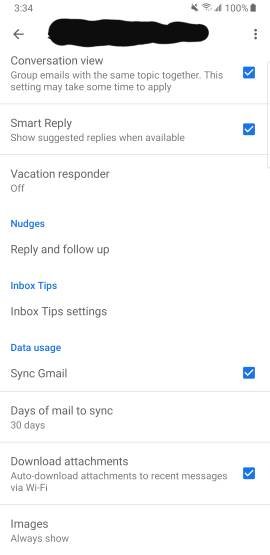- May 26, 2011
- 742
- 2
- 0
This has been happening for a couple weeks. I know Gmail updated their app. Not sure if it is something with that or not, but if I click on an attachment it'll just sit there saying it is fetching it, but never actually opens it. If I turn off wifi and go to 4G, everything works fine.
I cleared the Gmail app cache, but it didn't help. I uninstalled the Gmail update, but that didn't help. Reinstalled the Gmail update, and that didn't help. Checked my wireless router settings, and I don't have anything turned on that I can see that would interfere with this.
Any ideas?
I cleared the Gmail app cache, but it didn't help. I uninstalled the Gmail update, but that didn't help. Reinstalled the Gmail update, and that didn't help. Checked my wireless router settings, and I don't have anything turned on that I can see that would interfere with this.
Any ideas?