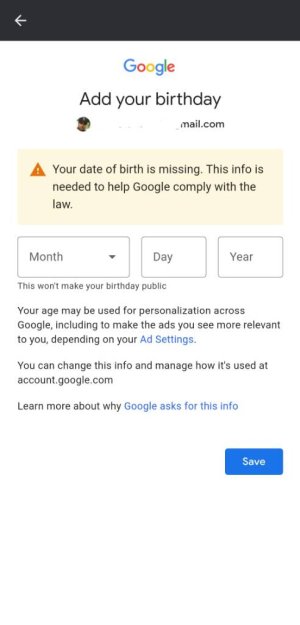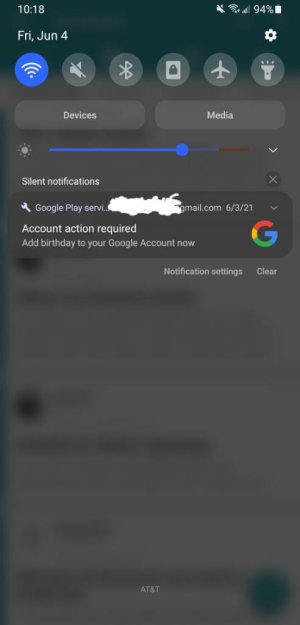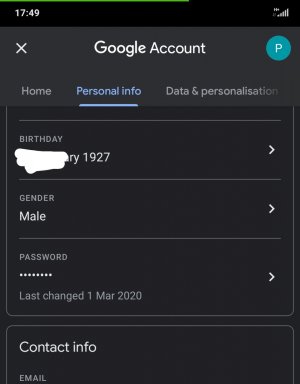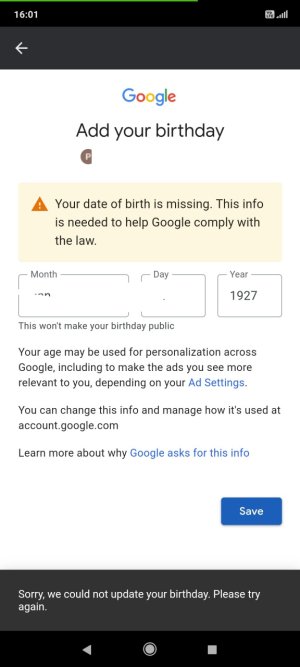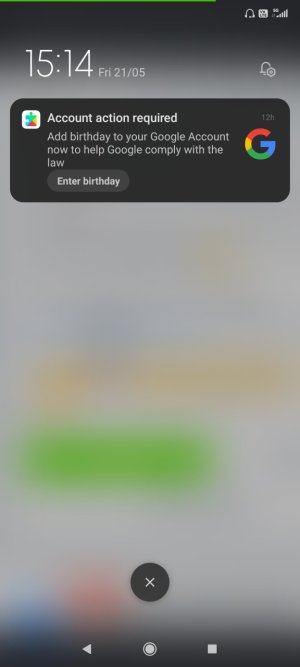A
Android Central Question
Gmail/Google Play services wants my birthday "to comply with the law". Anyone know if it's really required? Below is the notice received on my Android tablet:
"Add your birthday
johndoe@gmail.com
Your date of birth is missing. This info is needed to comply with the law.
Month
Day
Year
This won't make your birthday public
Your age may be used for personalization across Google, including to make the ads you see more relevant to you."
"Add your birthday
johndoe@gmail.com
Your date of birth is missing. This info is needed to comply with the law.
Month
Day
Year
This won't make your birthday public
Your age may be used for personalization across Google, including to make the ads you see more relevant to you."