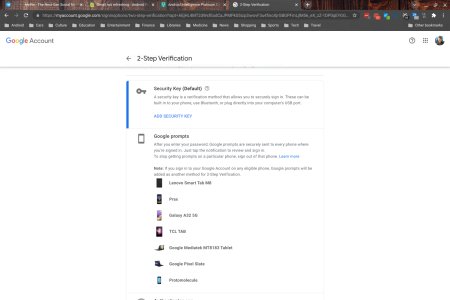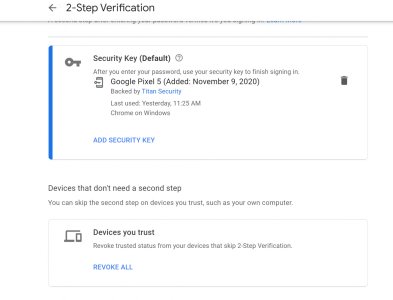After spending yesterday setting up my 6Pro over from my P5 there were a lot of things that just didnt play well from the old phone to the new one.
One thing Ive noticed is that my Gmail just doesnt update until I go in and refresh it manually. My yahoo updates by its self however. I checked permissions and gmail has all options for working in the background and such.
Anyone else experiencing this?
One thing Ive noticed is that my Gmail just doesnt update until I go in and refresh it manually. My yahoo updates by its self however. I checked permissions and gmail has all options for working in the background and such.
Anyone else experiencing this?