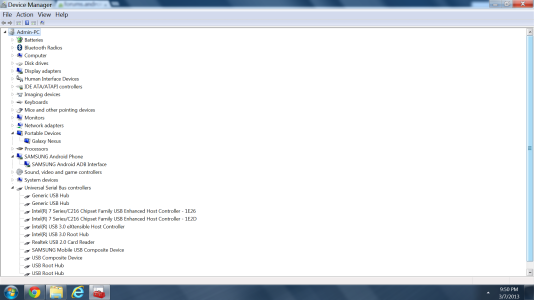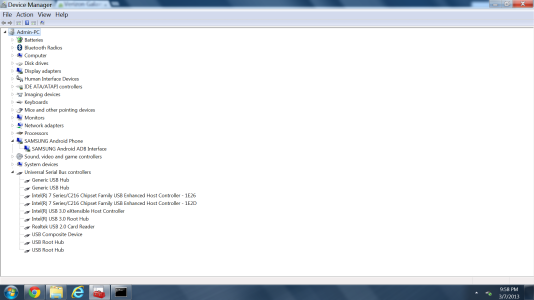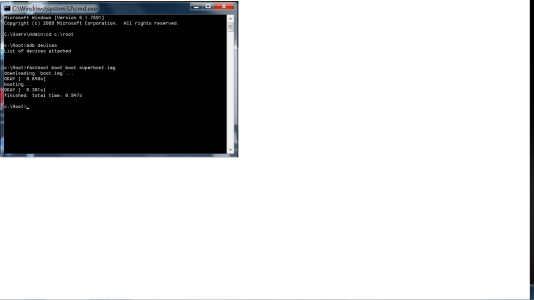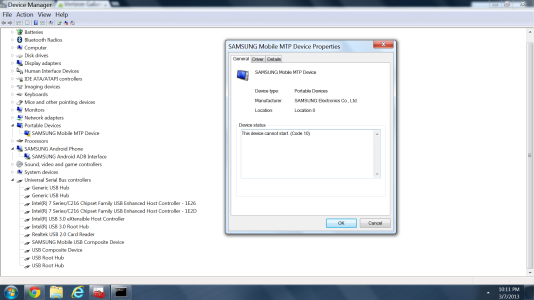- Mar 4, 2013
- 1,018
- 0
- 0
So I lost root when I installed the 4.2.2 OTA. I have always had driver issues with all 3 of my Windows machines when connecting my Galaxy Nexus to machines running XP, Vista and 7, have installed and reinstalled every driver known to man and have tried different USB ports and different cables to no avail.
I have USB debugging enabled on my GNex and have allowed USB debugging for my Windows 7 computer based on its RSA fingerprint. When I plug my GNex into my Win7 computer and go to Device Manager, these are the drivers that are installed:

The drivers are current - the Samsung Android ADB Interface and Samsung Mobile USB Composite Device driver are dated 1/23/2013 and the Samsung Galaxy Nexus driver is dated 5/11/2012. I also am using the most recent versions of adb and fastboot from the SDK.
When I type "adb reboot bootloader" from a command prompt, it puts my phone in fastboot mode but when it does, the Galaxy Nexus driver uninstalls as does the Samsung Mobile USB Composite Device driver. The Samsung Android ADB Interface remains installed:

Same thing is true when I plug my GNex into my computer while the GNex is in fastboot mode.
When I type "adb devices" from a command prompt while my GNex is in fastboot mode, it does not find my GNex. When I type "fastboot boot boot.superboot.img" from a command prompt while my phone is in fastboot mode, my phone goes to the Google screen with an unlock symbol at the bottom, the CMD screen reads as in the image below and my computer recognizes a device on the GNexs' USB port but installs a driver named Samsung Mobile MTP Device that has the same date (5/11/2012) as the Galaxy Nexus driver but has a yellow exclamation point on it and when I right click it and go to Properties, the device status says "This device cannot start. (Code 10)."


My phone then will stay hung on the Google screen until I disconnect it from my computer and do a battery pull to restart it. Once restarted, root checker says I don't have root.
Does anyone have any insight into what is going on with the drivers or why I can't reroot my device? I have literally installed and reinstalled every version of the Samsung ADB and Galaxy Nexus drivers I can find as well as every other USB related driver on my computer. I don't think this is a driver problem so much as it is a Windows problem.
I have USB debugging enabled on my GNex and have allowed USB debugging for my Windows 7 computer based on its RSA fingerprint. When I plug my GNex into my Win7 computer and go to Device Manager, these are the drivers that are installed:
The drivers are current - the Samsung Android ADB Interface and Samsung Mobile USB Composite Device driver are dated 1/23/2013 and the Samsung Galaxy Nexus driver is dated 5/11/2012. I also am using the most recent versions of adb and fastboot from the SDK.
When I type "adb reboot bootloader" from a command prompt, it puts my phone in fastboot mode but when it does, the Galaxy Nexus driver uninstalls as does the Samsung Mobile USB Composite Device driver. The Samsung Android ADB Interface remains installed:
Same thing is true when I plug my GNex into my computer while the GNex is in fastboot mode.
When I type "adb devices" from a command prompt while my GNex is in fastboot mode, it does not find my GNex. When I type "fastboot boot boot.superboot.img" from a command prompt while my phone is in fastboot mode, my phone goes to the Google screen with an unlock symbol at the bottom, the CMD screen reads as in the image below and my computer recognizes a device on the GNexs' USB port but installs a driver named Samsung Mobile MTP Device that has the same date (5/11/2012) as the Galaxy Nexus driver but has a yellow exclamation point on it and when I right click it and go to Properties, the device status says "This device cannot start. (Code 10)."
My phone then will stay hung on the Google screen until I disconnect it from my computer and do a battery pull to restart it. Once restarted, root checker says I don't have root.
Does anyone have any insight into what is going on with the drivers or why I can't reroot my device? I have literally installed and reinstalled every version of the Samsung ADB and Galaxy Nexus drivers I can find as well as every other USB related driver on my computer. I don't think this is a driver problem so much as it is a Windows problem.