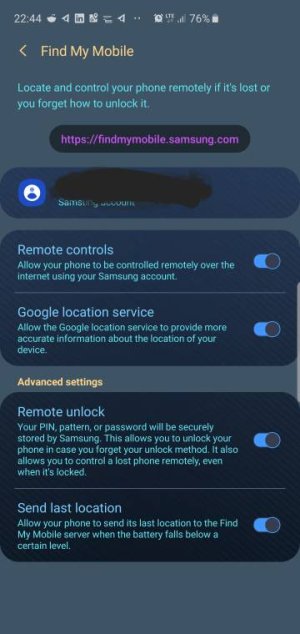- Dec 6, 2011
- 6,257
- 1,261
- 113
This is my first non-HTC branded phone in over 10 years and for all of that time I only had the option of Google's services for finding my device. When I got this phone I had been hearing about the Samsung service Find My Mobile and found that it was disabled. Later I would read that the service was being blocked by Verizon. The other day I got a notification that Find My Mobile had requested my device location. I was a little surprised. I'm guessing this was triggered by the handful of times that I had logged in first checking to see if the service worked and then out of disbelief that a carrier would disable it and it not being able to locate my device. So like the request was put in but not fulfilled. When I got the notification I was on my home WiFi so I thought maybe that since I wasn't using data it had finally somehow found it. I turned off WiFi and it still appeared to be working but I was still at home so I was a little skeptical, like rights, services once taken are rarely given back, but it was still working when I went to work.
I don't plan to loose or get locked out of my phone, not even sure how that would happen but I see the question asked a lot here at AC, it is nice to know that this service is available if I would need it.
I have an unlocked + version on VZW's network.
I don't plan to loose or get locked out of my phone, not even sure how that would happen but I see the question asked a lot here at AC, it is nice to know that this service is available if I would need it.
I have an unlocked + version on VZW's network.