- Mar 25, 2023
- 26
- 5
- 3
I'm not sure if I'm wanting help I of course I do but I'm definitely venting in most polite way possible. This is happened on numerous phones Samsung Note 20 Samsung Note 21 ultra s22 5G I'll Google One phone I know a Motorola. I don't know why it took me till just now to realize that it's most likely just a Google issue Google gboard doesn't like to record on my words sometimes it'll stop swipe in the middle and make me type out a couple of words before it'll start swiping again. The Google keyboard clipboard only saves one item as soon as I save another item the previous one disappears. My Google store apps are set to automatically update and they don't I have to continually check it for updates and update it manually. When I'm doing an edit in Google photos it will edit and then when I hit save it closes everything out I have to go back into whatever app I was in to go back to what I was doing. Google maps continually freezes. So I started using Waze which is also owned by Google and it wants to take me the long way everywhere I go it will not take me on my main roads no matter how it's set. Sometimes a Gmail may take days to go through. There's other issues and they all seem to be Google related so I contacted Google one and after they couldn't figure out what was wrong they decided to blame it on the phone but it's been on like five different phones I'm only using half of my capacity of storage I do not use public wi-fi. Only home Wi-Fi I do not use Wi-Fi calling I don't know that any of this makes a difference I'm just trying to fill you in I will attempt to share a pictures and screen record if it'll allow me to doesn't seem to want to send anything unless I do it via a link another Google issue. Here's a couple screenshots to show you what I'm talking about it would not take the screen record says your community doesn't support that. Screen recorder would definitely help with any misunderstandings. 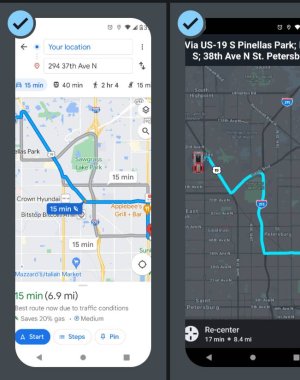
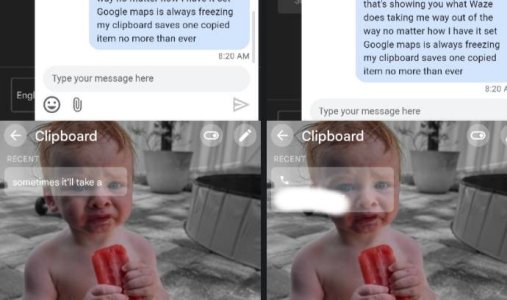
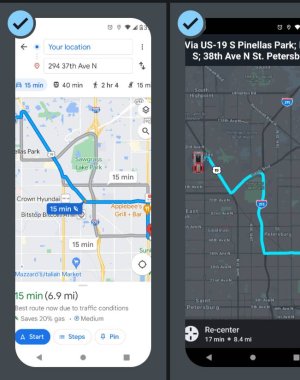
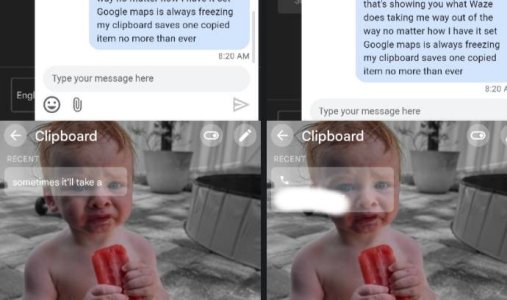
Last edited by a moderator:



