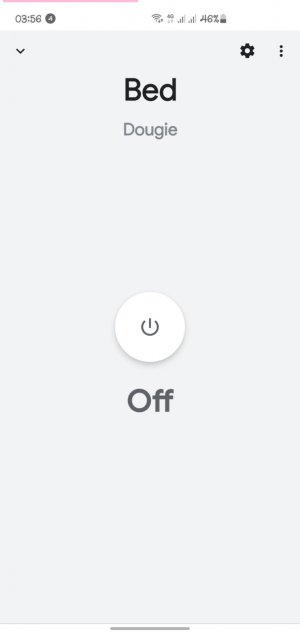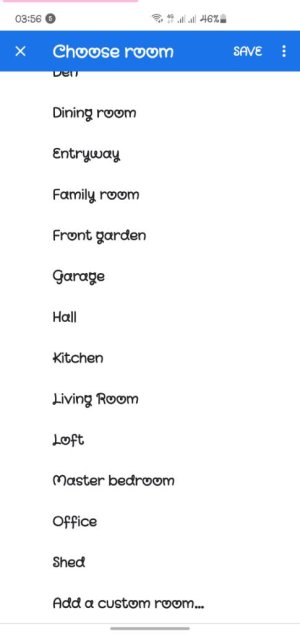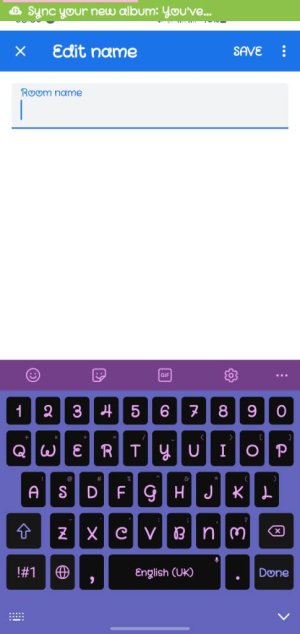- Oct 11, 2020
- 1
- 0
- 0
Hi, trying to add a new room to my Google Home (GH) config. When I go to "Assistant Settings", "Assistant", and "Home Control", I get a lisvtof apps I can use within GH. For example, two that I use are Gosund and Smartlife and they show at the top, which are then followed by hundreds of other apps. My understanding is the "Home Control" screen should show my Rooms assigned in GH, with the option to add a room, which is what I am trying to do. I did the following:
1. Rebooted my android phone (Samsung S8+)
2. Rebooted my router.
3. Checked for updates to the GH app.
4. Went into my Home settings in GH to verify all information (don't know what might have helped in there)
But nothing is getting me to the list of rooms where I can then add another.
Thanks,
Dave
1. Rebooted my android phone (Samsung S8+)
2. Rebooted my router.
3. Checked for updates to the GH app.
4. Went into my Home settings in GH to verify all information (don't know what might have helped in there)
But nothing is getting me to the list of rooms where I can then add another.
Thanks,
Dave