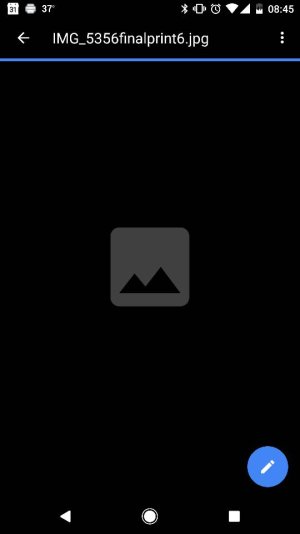I'm having issues with Google drive on my phone and I'm not sure which end the problems are coming from. I've just started using drive about a month ago, pretty much just for photo sharing and storage and I've noticed 2 things.
1- when I'm scrolling through the photos in the drive app, the images stop loading after about 10, every time. Then I'll get the little blue loading line at the top which will eventually stop and leave me looking at the little icon shown while an image is loading. I have to exit the app if I want to continue looking at the photos. (Attached image for reference)
2- I have downloaded some of these photos to my phone and put them into their own folder. This folder and all the files in it will disappear in about a day. I can't find the files anywhere, so I assume they are deleted. I've gone through this several times with the same result.
Has anyone else experienced any of this? Am I using drive wrong or missing some setting?
1- when I'm scrolling through the photos in the drive app, the images stop loading after about 10, every time. Then I'll get the little blue loading line at the top which will eventually stop and leave me looking at the little icon shown while an image is loading. I have to exit the app if I want to continue looking at the photos. (Attached image for reference)
2- I have downloaded some of these photos to my phone and put them into their own folder. This folder and all the files in it will disappear in about a day. I can't find the files anywhere, so I assume they are deleted. I've gone through this several times with the same result.
Has anyone else experienced any of this? Am I using drive wrong or missing some setting?