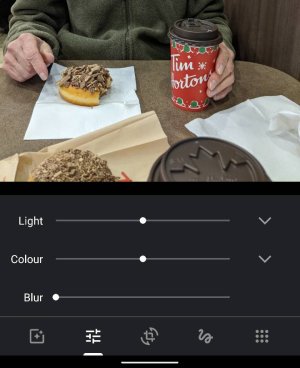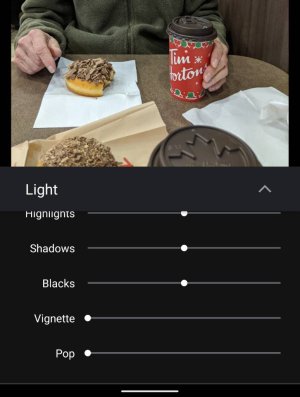Google Feature Drops
- Thread starter kmf1
- Start date
You are using an out of date browser. It may not display this or other websites correctly.
You should upgrade or use an alternative browser.
You should upgrade or use an alternative browser.
- Feb 6, 2017
- 96,647
- 12,418
- 113
I forget to use that feature lolI got Flip to shh added at some point.
- Feb 6, 2017
- 96,647
- 12,418
- 113
That's only in portrait mode?I just noticed, while browsing in my Google Photos app, that the option to "Blur background" pops up occasionally, as I look at some of my people pictures. So far, the "Blur background" isn't listed as an option in the Editing menu.
- May 5, 2011
- 1,250
- 37
- 48
Supposedly, we have a new feature, to give existing photos (which were not taken in Portrait mode) the blurred background effect as if taken in Portrait mode. Google's Artificial Intelligence must be scanning existing photos, and offering the option, as you look at your photos.
- Feb 6, 2017
- 96,647
- 12,418
- 113
I didn't pay attention , I will check it out laterSupposedly, we have a new feature, to give existing photos (which were not taken in Portrait mode) the blurred background effect as if taken in Portrait mode. Google's Artificial Intelligence must be scanning existing photos, and offering the option, as you look at your photos.
gebco
Well-known member
- Nov 27, 2015
- 373
- 0
- 0
This is how it looks in my app.
I just noticed, while browsing in my Google Photos app, that the option to "Blur background" pops up occasionally, as I look at some of my people pictures. So far, the "Blur background" isn't listed as an option in the Editing menu.
Attachments
gebco
Well-known member
- Nov 27, 2015
- 373
- 0
- 0
You're right. For me, when the blur option is present, "pop" ends up in the "light" menu.
I did some poking around in the app and found your screen too. But, depending on the picture, sometimes blur is the choice and sometimes it's "pop." Interesting, but another new feature. That's good.
Attachments
Similar threads
- Replies
- 0
- Views
- 361
- Replies
- 2
- Views
- 1K
- Replies
- 3
- Views
- 693
- Replies
- 3
- Views
- 554
- Replies
- 14
- Views
- 4K
Trending Posts
-
Anyone managed to move offline playlists from Spotify or Amazon Prime to Gear S
- Started by baharzaman
- Replies: 0
-
-
-
-
Forum statistics

Space.com is part of Future plc, an international media group and leading digital publisher. Visit our corporate site.
© Future Publishing Limited Quay House, The Ambury, Bath BA1 1UA. All rights reserved. England and Wales company registration number 2008885.