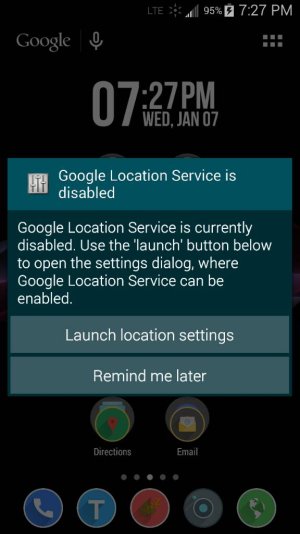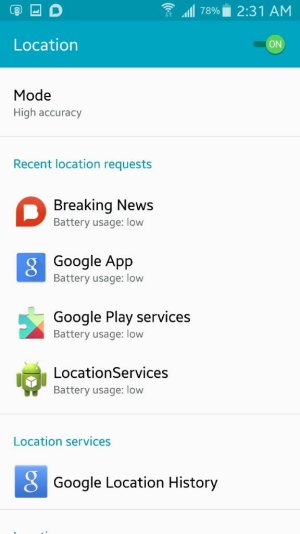- Aug 3, 2010
- 326
- 0
- 0
So I just did a factory reset on my phone to fix other issues, and now I have this one. If I have GPS off and wake my phone up from lock mode, the following keeps popping up. I can't figure out how to stop it, and I know I didn't have this problem before since I never use my GPS unless I'm getting driving directions, and I never got these pop ups before.
I may have gotten it once before and figured out how to stop it, but I can't remember how if I did. HELP!
I may have gotten it once before and figured out how to stop it, but I can't remember how if I did. HELP!
Attachments
Last edited: