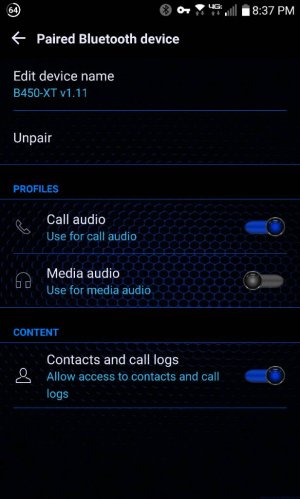- Feb 16, 2010
- 512
- 8
- 18
I have a Moto G5 Plus and when using Google Maps I can't find the setting to play sound through the phone. As soon as the phone connects to the car Bluetooth all sound dies. I want to play sound through the phone speaker unless there is a way to play through the car. I don't believe that can be done on a 2015 Honda cr-v