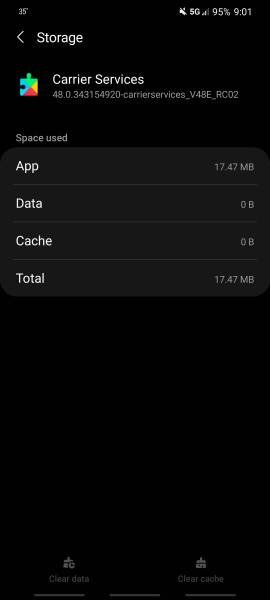Google messages icon changed.
- Thread starter alarsen77
- Start date
You are using an out of date browser. It may not display this or other websites correctly.
You should upgrade or use an alternative browser.
You should upgrade or use an alternative browser.
- Feb 6, 2017
- 97,067
- 12,920
- 113
- Feb 6, 2017
- 97,067
- 12,920
- 113
mlblack16
Well-known member
- Apr 29, 2016
- 1,402
- 855
- 113
I am on Android 11 and I am on the beta version of google messages and today the icon changed to a blue plus with white corners. Screenshot attached it is the middle icon on my dock. Anyone else notice this icon change?//uploads.tapatalk-cdn.com/20201211/12cbebc03ea47b0d53ffcf0d647b5918.jpg
Yes! It does that and I forget what triggers it to happen.
Watch something on youtube at 1080 and see if it goes back to normal.
My question for you is...are you still able to get chat services? After the upgrade, I had the bright idea to change my Google Messages to regular (instead of beta) because of this funky image occurring. Well, in doing so, I have lost chat. I even went back to beta and still cannot get it to connect. It just hangs at "trying to verify your number."
I have done all the things recommended online, including using the Google dialer to get into the settings and turn all RCS switches on, and using an activity launcher, but it's literally missing the RCS flags in the app.
mlblack16
Well-known member
- Apr 29, 2016
- 1,402
- 855
- 113
delete data and cache from carrier services and uninstall. delete data and cache from messages and uninstall(if possible). reinstall carrier services, then messages(beta) and check..

Done all that, and far, far more. I've gone into app settings using an activity launcher, and using the Google dialer to access hidden menus and it still won't connect to chat.
- Feb 6, 2017
- 97,067
- 12,920
- 113
mlblack16
Well-known member
- Apr 29, 2016
- 1,402
- 855
- 113
What version is your carrier services?
Not sure if you guys are asking me or the OP (haha) but here's my version. It's just dead and not doing anything. I can't clear cache or force stop, because the beta Messages isn't trying to use it. When I went into the settings using activity launcher, there's no RCS flags to turn on. Also, when I went into settings using the Google dialer and code, there was the LTE profile and emergency services but no RCS.
I don't know what's going on, unless Verizon removed that part from the update or it somehow was left out. I wouldn't put it past Verizon to do something slimy like that, freaking douchebags.
Attachments
tube517
Well-known member
- Jun 28, 2010
- 2,639
- 260
- 83
Not sure if you guys are asking me or the OP (haha) but here's my version. It's just dead and not doing anything. I can't clear cache or force stop, because the beta Messages isn't trying to use it. When I went into the settings using activity launcher, there's no RCS flags to turn on. Also, when I went into settings using the Google dialer and code, there was the LTE profile and emergency services but no RCS.
I don't know what's going on, unless Verizon removed that part from the update or it somehow was left out. I wouldn't put it past Verizon to do something slimy like that, freaking douchebags.
I was asking you since you were having RCS/Chat issues. I had issues last week and it was because the carrier services was on version 50 and it was a flawed version and broke android messages app and chat. I couldn't get chat to activate for a couple of days. It's fixed now.
Similar threads
- Replies
- 11
- Views
- 2K
- Replies
- 8
- Views
- 1K
- Replies
- 2
- Views
- 2K
Trending Posts
-
What did you think of the live event and Jimmy Fallon?
- Started by Snareman
- Replies: 13
-
This might be my favorite foldable phone.
- Started by TheAngryToaster
- Replies: 2
-
-
Question Samsung Galaxy S 22 Ultra Battery dies at %5
- Started by Taslim Dude 786
- Replies: 10
-
Forum statistics

Space.com is part of Future plc, an international media group and leading digital publisher. Visit our corporate site.
© Future Publishing Limited Quay House, The Ambury, Bath BA1 1UA. All rights reserved. England and Wales company registration number 2008885.