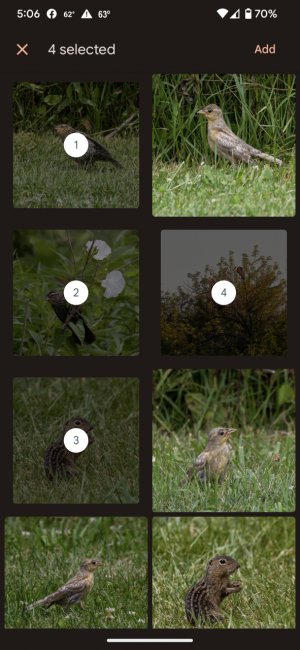- Jan 16, 2018
- 33
- 0
- 0
Noticed offer the last updates (not sure whether Messages or OS updates) that the "Gallery" for adding pictures to a G Message is a folder of pictures downloaded from G Messages not the usual Google Photo (ALL) pictures folder???
Anyone else? Its annoying. Once you manuever folders you are only allowed one photo at a time rather than multiples. The work around is sending photos from G Photos via GM
Anyone else? Its annoying. Once you manuever folders you are only allowed one photo at a time rather than multiples. The work around is sending photos from G Photos via GM