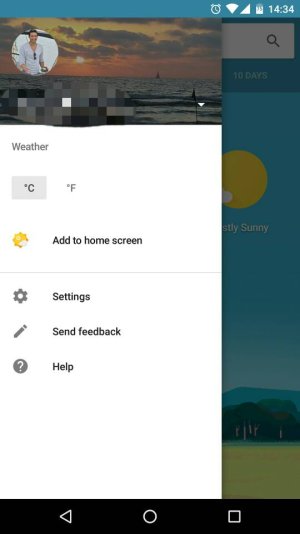- Jun 8, 2010
- 8,919
- 525
- 113
The Google Weather showed up on my MXPE the other day so maybe wont be long til all have it 
Its now on my other devices to ( N6,6p).The screen shots below are from my MXPE
Google App version: 5.10.32.19
I use Nova Prime launcher as well


Its now on my other devices to ( N6,6p).The screen shots below are from my MXPE
Google App version: 5.10.32.19
I use Nova Prime launcher as well


Last edited: