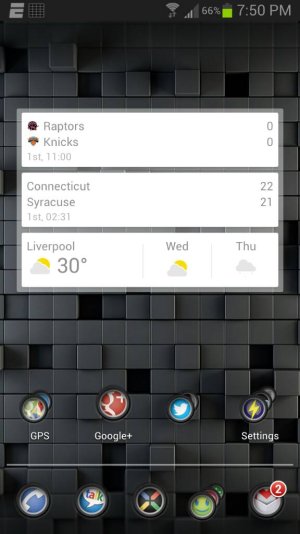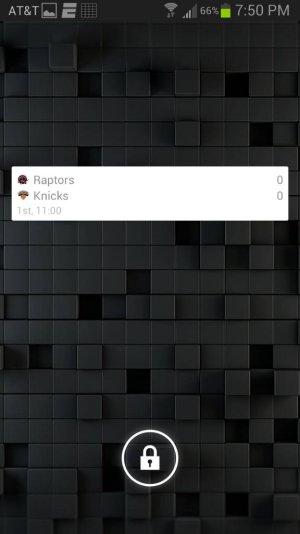Google now widget
- Thread starter zmann
- Start date
You are using an out of date browser. It may not display this or other websites correctly.
You should upgrade or use an alternative browser.
You should upgrade or use an alternative browser.
- Nov 9, 2010
- 3,306
- 120
- 0
Widget locker. App.
Swyped from my Galaxy Note II on the Now Network
Ok,, maybe I'm slow today,, how?
Ohhh your saying use that app. Ok.
Note 2, it's true, ,size is everything!
Widget locker. App.
Swyped from my Galaxy Note II on the Now Network
It doesn't seem to work properly within WidgetLocker. It only shows a 4x1 section of the entire 4x4 widget.
Sent from my SAMSUNG-SGH-I747 using Tapatalk 2
It doesn't seem to work properly within WidgetLocker. It only shows a 4x1 section of the entire 4x4 widget.
Sent from my SAMSUNG-SGH-I747 using Tapatalk 2
Well that's just dumb. I'll actually update it and try to tinker. There may be a way to do it, just like weather is removable.
Edit: only shows 4x1 on my regular home unless more cards come up, like traffic and stuff. Widget locker should be fine then.

Normal on my regular home.
Swyped from my Galaxy Note II on the Now Network
Last edited:
yankeesusa
Well-known member
- Aug 7, 2010
- 741
- 0
- 0
I just updated Google now. Google now now says you can add widget to a home screen or your lock screen. How do I add a widget to lock screen?
Note 2, it's true, ,size is everything!
Easiest way is to find an empty spot on one of your pages, hold down and switch widget option, then search for Google now widget and hold that down then you can place it on the page and resize it if you want. If you need step by step screenshots let me know. Easiest way to know is, it works the same way as other widgets.
Sent from the Beast that is Galaxy Note 2
yankeesusa
Well-known member
- Aug 7, 2010
- 741
- 0
- 0
I'll leave it on my home for a bit, see if it updates. But it's definitely different for me.
Regular
View attachment 60366
Home screen
View attachment 60367
Edit: works fine/as expected on my Nexus 7. JB Lockscreen widget works.
Sent from my SAMSUNG-SGH-I747 using Tapatalk 2
Mine works just as expected. Android just keeps on getting better and innovating. Can't wait to see what the Google x phone is going to introduce.
Sent from the Beast that is Galaxy Note 2
- Nov 9, 2010
- 3,306
- 120
- 0
Easiest way is to find an empty spot on one of your pages, hold down and switch widget option, then search for Google now widget and hold that down then you can place it on the page and resize it if you want. If you need step by step screenshots let me know. Easiest way to know is, it works the same way as other widgets.
Sent from the Beast that is Galaxy Note 2
I know how to place a widget. I wanted to place on the lock screen.
Note 2, it's true, ,size is everything!
Similar threads
- Replies
- 1
- Views
- 1K
- Replies
- 2
- Views
- 339
- Replies
- 22
- Views
- 10K
- Replies
- 3
- Views
- 3K
- Replies
- 1
- Views
- 278
Trending Posts
-
-
Question Unknown contact within User Contact Profile
- Started by Infinite358
- Replies: 6
-
-
Migrating/copying home screen layout from Samsung A53to Pixel 9 Pro XL
- Started by Ltripreno
- Replies: 2
Forum statistics

Space.com is part of Future plc, an international media group and leading digital publisher. Visit our corporate site.
© Future Publishing Limited Quay House, The Ambury, Bath BA1 1UA. All rights reserved. England and Wales company registration number 2008885.