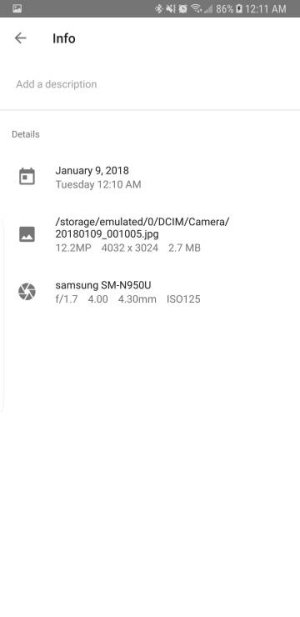- Jan 6, 2018
- 5
- 0
- 0
I just got the Samsung Note 8 and am using Pro Mode to take photos. I'm saving these images as both RAW (DNG) and JPEG file formats. I've set Google Photos to store all of my images as Original Quality/File Size.
Comparing the file sizes of my DNG/JPEG images in my Gallery (in other words, what is locally stored on my Note 8) to the file sizes of these images stored in Google Photos (when viewing Google Photos on the Note 8), the files sizes all match up perfectly. For example, in both Gallery and Google Photos on the Note 8, a given DNG shows as 15 MB while the accompanying JPEG shows as 2 MB.
However, and this is what has me a bit perplexed, when I view these same images via Google Photos on my HP Windows 10 laptop, the file sizes shown are a small fraction of what's shown on my Note 8. On the laptop, both the DNG and JPEG above each show as less than 1 MB in size. When I download that DNG file to the Photo Edit folder, it's still less than 1 MB. Obviously, when it comes to post-processing a DNG image, working with a file of less than 1 MB isn't going to allow for a quality result.
Not sure why there's this discrepancy between Google Photos on my Note 8 and Win 10 laptop. Any help/suggestions would be greatly appreciated - thanks!
Additional note: I just checked Google Photos on my Samsung tablet and Toshiba Chromebook and same thing as with my Windows 10 laptop - the file sizes are showing at less than 1 MB each. Why is Google Photos on my Note 8 the only place I can see the full file size images?
Comparing the file sizes of my DNG/JPEG images in my Gallery (in other words, what is locally stored on my Note 8) to the file sizes of these images stored in Google Photos (when viewing Google Photos on the Note 8), the files sizes all match up perfectly. For example, in both Gallery and Google Photos on the Note 8, a given DNG shows as 15 MB while the accompanying JPEG shows as 2 MB.
However, and this is what has me a bit perplexed, when I view these same images via Google Photos on my HP Windows 10 laptop, the file sizes shown are a small fraction of what's shown on my Note 8. On the laptop, both the DNG and JPEG above each show as less than 1 MB in size. When I download that DNG file to the Photo Edit folder, it's still less than 1 MB. Obviously, when it comes to post-processing a DNG image, working with a file of less than 1 MB isn't going to allow for a quality result.
Not sure why there's this discrepancy between Google Photos on my Note 8 and Win 10 laptop. Any help/suggestions would be greatly appreciated - thanks!
Additional note: I just checked Google Photos on my Samsung tablet and Toshiba Chromebook and same thing as with my Windows 10 laptop - the file sizes are showing at less than 1 MB each. Why is Google Photos on my Note 8 the only place I can see the full file size images?
Last edited: