- Apr 23, 2016
- 4
- 0
- 0
Hello guys,
My daily driver is a Samsung Galaxy S6 and I noticed an unnatural battery drain when I'm on mobile data (LTE/3G/2G). The problem seems to be on Google Play Services and Android OS. I searched on the internet for a solution for this problem but nobody seems to know why does it happen and I found some people saying that it is a Lollipop bug. Apparently, when you are connected to mobile data, the Google Play Services and Android OS doesn't seem to sleep when your cellphone is on stand by. One strange thing to notice is that this problem doesn't happen when I use wifi. I already did a factory reset and it didn't solve the problem.
Does anybody knows how to solve it?
Wifi off and using LTE/3G
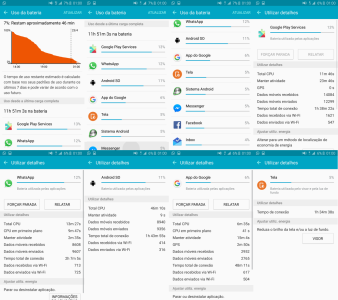
Wifi On
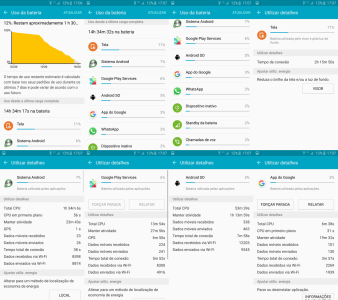
*Sorry because of the language of the pictures, they are in portuguese and I hope you guys can understand.
My daily driver is a Samsung Galaxy S6 and I noticed an unnatural battery drain when I'm on mobile data (LTE/3G/2G). The problem seems to be on Google Play Services and Android OS. I searched on the internet for a solution for this problem but nobody seems to know why does it happen and I found some people saying that it is a Lollipop bug. Apparently, when you are connected to mobile data, the Google Play Services and Android OS doesn't seem to sleep when your cellphone is on stand by. One strange thing to notice is that this problem doesn't happen when I use wifi. I already did a factory reset and it didn't solve the problem.
Does anybody knows how to solve it?
Wifi off and using LTE/3G
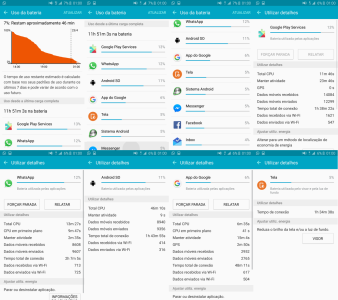
Wifi On
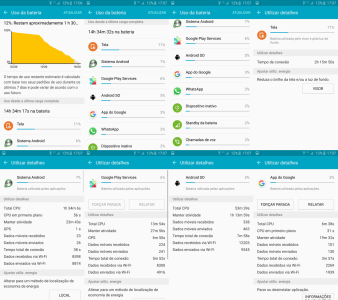
*Sorry because of the language of the pictures, they are in portuguese and I hope you guys can understand.

