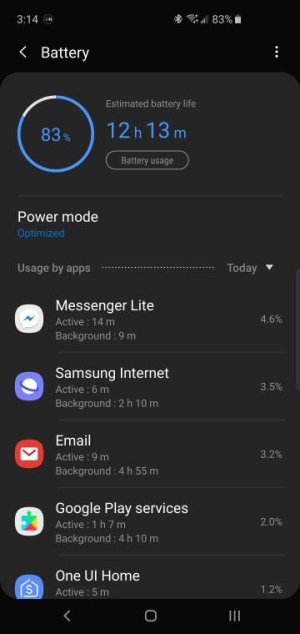- Jul 25, 2011
- 592
- 0
- 0
Hey guys and gals, do any of you have a lot of battery usage from Google Play services? I attached a screenshot to show what I'm talking about. It is taking a lot of my juice and is in the background too much imo.
I already turned off all notifications in the Google Play Store and cleared the cache and data of Google Play services. But it keeps taking a lot of my battery.
Any idea why?
Thank you!
I already turned off all notifications in the Google Play Store and cleared the cache and data of Google Play services. But it keeps taking a lot of my battery.
Any idea why?
Thank you!