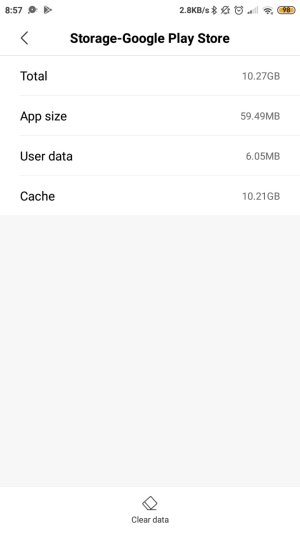- Aug 24, 2019
- 9
- 0
- 0
Hi everyone, have a good reading.
Once it happened already, I almost ran out of memory, because all of a sudden, there was 10gb of cache, without checking it I have deleted all the cache, when it happened again, it appears that the cause of it is Google play store.
First time the problem appeared, it started constantly updating play support libraries, the notification about update kept showing and disappearing every 2 minutes (for the whole day) until I ran Google play, and it updated properly, shortly the cache was filled. Now there's no any sign of it, but the cache has filled almost all the available space.
Xiaomi redmi note 4.
Once it happened already, I almost ran out of memory, because all of a sudden, there was 10gb of cache, without checking it I have deleted all the cache, when it happened again, it appears that the cause of it is Google play store.
First time the problem appeared, it started constantly updating play support libraries, the notification about update kept showing and disappearing every 2 minutes (for the whole day) until I ran Google play, and it updated properly, shortly the cache was filled. Now there's no any sign of it, but the cache has filled almost all the available space.
Xiaomi redmi note 4.