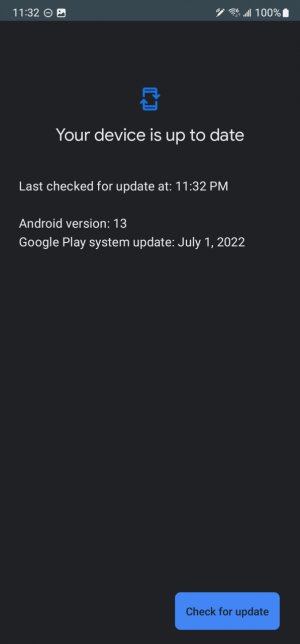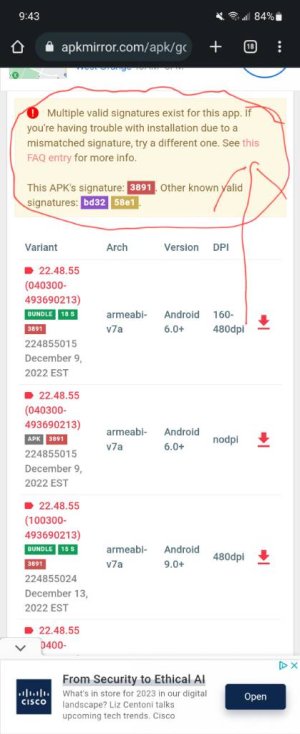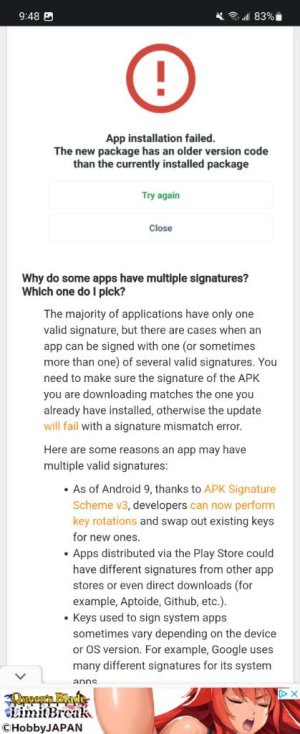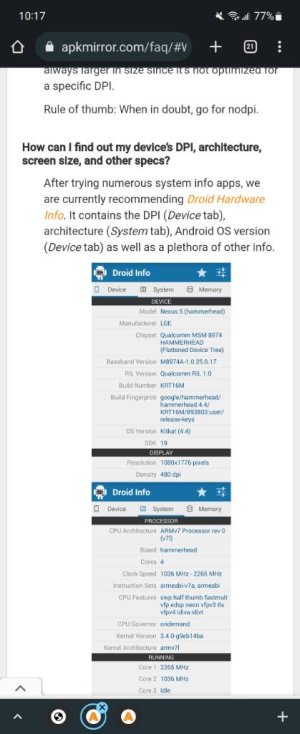When I go into setting -> Security and privacy, in updates, I see the '!' Next to google play system update July 1, 2022.
Then when I tap on it to check for updates, it says my device is current, yet the '!' Still there.
Any idea why?
Then when I tap on it to check for updates, it says my device is current, yet the '!' Still there.
Any idea why?