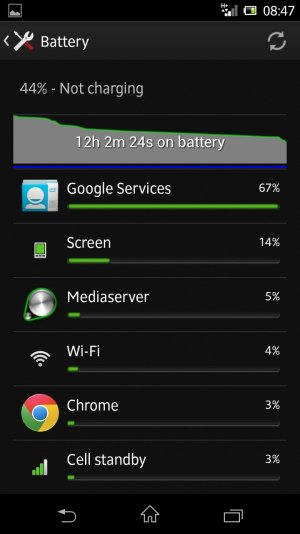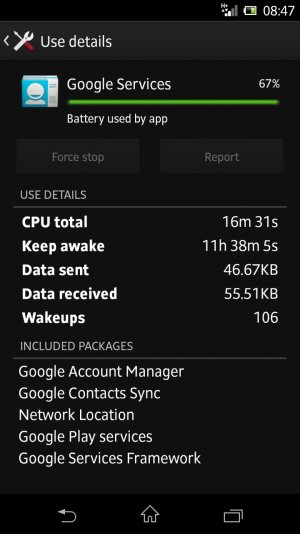- Jul 22, 2013
- 2
- 0
- 0
So two days ago I went into that Google stuff and activated Google Services... When I saw how much battery it takes I tried to find a solution and just disabled it yesterday, but here is the picture of what I found today when seeing battery stats. I have Xperia Z updated because it died after just one week so I have 4.2.2 Android.... Please help, I'm pissed off