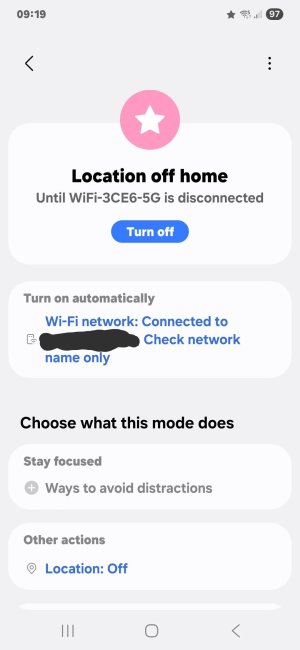Samsung S24+ (Android 15)
I want GPS tracking on when I leave home, but GPS chews a lot of battery, so I prefer it off at home. Searching for automation, I found 'Modes and Routines' and created a script.
A screenshot is attached of the routine.
A similar routine was done to switch location off when connected to home wifi
Neither script works (but the lock screen gives a message 'Location off Home', that indicate the system is running/ran the script. I went searching and found few opinions about automating wifi on/off. Some indicate 'not without rooting the phone' (I don't want that). Others suggest a Routine should do it.
Am I doing something wrong?
Has anyone been able to achieve location on or off without rooting their phone?
I want GPS tracking on when I leave home, but GPS chews a lot of battery, so I prefer it off at home. Searching for automation, I found 'Modes and Routines' and created a script.
A screenshot is attached of the routine.
A similar routine was done to switch location off when connected to home wifi
Neither script works (but the lock screen gives a message 'Location off Home', that indicate the system is running/ran the script. I went searching and found few opinions about automating wifi on/off. Some indicate 'not without rooting the phone' (I don't want that). Others suggest a Routine should do it.
Am I doing something wrong?
Has anyone been able to achieve location on or off without rooting their phone?