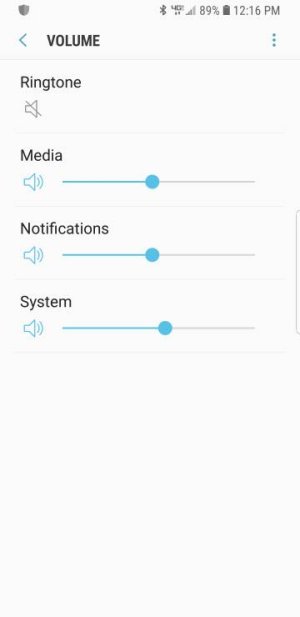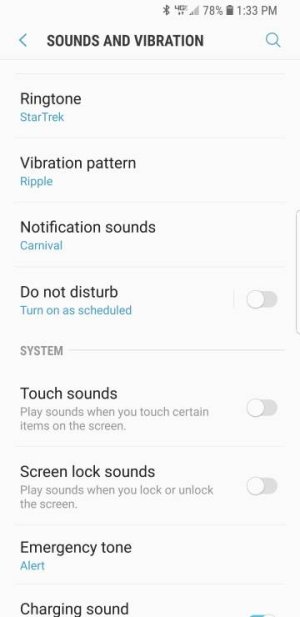- Sep 4, 2013
- 60
- 0
- 0
I hope this is something simple, but under Settings>Sounds and vibration>Volume>Ringtone I see a speaker with a slash through it, and it doesn't change when I tap it. Consequently, I have no ringtones. Sound in the quick settings is on. Vibration works fine. What have I done to cause this? This is a Verizon S9+ just bought yesterday. I've run the system update that I got today, but that didn't help.
Thanks!
Randy
Thanks!
Randy

 I saw several posts about this on the Pixel 2, but not on the Galaxy phones. Back to Verizon store tomorrow!
I saw several posts about this on the Pixel 2, but not on the Galaxy phones. Back to Verizon store tomorrow!