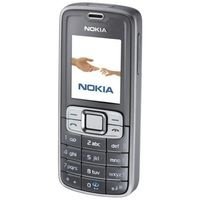Hey there fellow modifiers!
I have gathered the best tips and tricks to get the best battery life on our loved LG G6.
All this methods were made on a H870S non rooted phone so anyone can do it.
Post gets constantly updated with more tricks, so keep coming!
I have gathered the best tips and tricks to get the best battery life on our loved LG G6.
All this methods were made on a H870S non rooted phone so anyone can do it.
Post gets constantly updated with more tricks, so keep coming!
Reduce resolution to 1080p and adjust DPI for comfortable view:
1) Connect phone via adb and activate debugging.
2) Execute this command and select the resolution you want.
"adb shell wm size 1080x2160" THIS MAKES YOUR PHONE RUN IN 1080 NATIVE RESOLUTION.(tested and works wonders)
"adb shell wm size 720x1440" HAVEN'T TESTED THIS ONE, IF YOU DO COMMENT.
If you need the original resolution just run:
"adb shell wm size 1440x2880"
3) Run this command to adjust DPI(screen scaling).
"adb shell wm density 500" SLIGHTLY SMALLER.
"adb shell wm density 400" EVEN SMALLER. THE ONE I LIKE WHILE USING 1080P
"adb shell wm density 300" COULD WORK GOOD WITH 720P.
If you need the original resolution just run:
"adb shell wm density 640" THE ORIGINAL WITH 1440P.(or the three options on "app scaling are 544/640/720)
DON'T TOUCH APP SCALING BECAUSE IT WILL MODIFY THIS.
4) Reboot if needed.
Deactivate/Debloat the phone as much as possible.
Just go to settings > Apps and start searching for deactivable system apps.
Secret menu
Disabling LDB
1) Open Dialer and type "*#546368#*870#" where "870" is your model number.
A "secret menu" should appear, if not search for your secret code.
2) Go to "SVC Menu"
3) Go to "LDB"
4) Untick the "enable". It should then say below it "MLT will not run after booting.
DON'T CLOSE THE MENU STILL.
Disabling Log Service.
1) Go back from the previous menu.
2) Go to "Log Service"
3) Tap 2 times on "Log enable". It should enable and then disable again all logs, cleaning them in the process.
4) Exit menu.
Disable Always on Display.
Settings > Display > Always on Display.
Disable Wifi/Bluetooth scanning while off.
Go to Settings > location> three dots > scanning > Bluetooth scanning and Wifi scanning.
Disable "Find my Device" under Phone Administrators if you don't use it.
Settings > Fingerprints & Security > Phone Administrators
Disable Excess "Trust Agents".
Settings > Fingerprints & Security > Trust Agents. (I personally never use nor "LG Face recognition" or "Smart Lock (google) so i disable them)
Disable Alarming Flash if On.
Settings> Accessibility> listening> Alarming flash
Use Greenify to "Doze" the Battery-Hog Apps.
Just download "Greenify" from play store and follow instructions given on app.
Turn on Battery Saver.