- Dec 4, 2012
- 35,697
- 739
- 113
The factory reset: probably the biggest pain in the neck for any smartphone user. I agree they aren't fun at all. But here are some things to put in place before you need to go that far:
Back ups
Ambassador Rukbat made a pretty good guide on Backing up your data which is a good habit to get into, whether you want to preserve that data from being lost during the reset process, or just in general. It's always a good idea to have a couple copies of any data you don't want to lose in case something happens to one copy.
[TIP]I would recommend getting into some kind of habit of doing this once per week. Pick a day of the week that works for you and set a weekly calendar reminder for it. This way, if you are keeping up the weekly habit, you can possibly lose at worst, 6 days of data.[/TIP]
An example can be something like this: One copy of a photo in the cloud (i.e. Google Drive, Dropbox, etc.), one copy on an external hard drive at home, and one copy on a CD/DVD in a safety deposit box at your local bank. The reason for this is thus: any kind of storage media can fail. DVD discs can get scratched, or just unable to be read any longer. External drives can start corrupting data. The more places you have a backup of, the better chance you have of recovering that data. Or worse yet, in case of a disaster, such as a fire, it is good to have data in different locations so that if something happens to one location, the other copies are safe.
Here are a few things to do to back up common aspects of devices.
-Photos/videos
Here are a few apps/services that you can use to upload files:
Drive: https://forums.androidcentral.com/e...google.android.apps.docs&hl=en&token=-TneNuwx
Dropbox: https://forums.androidcentral.com/e...s?id=com.dropbox.android&hl=en&token=aoRAdAqM
Box: https://forums.androidcentral.com/e...tails?id=com.box.android&hl=en&token=qxsrYob5
[NOTE]Google Photos will automatically upload pictures and videos. The schedule can be changed to do it over Wi-Fi only. So, between this and an automation app, you can have this on a schedule without doing anything other than set up of those two apps.[/NOTE]
-Text messages
Some people like having copies of text messages saved. For sentimentality or even legal reasons, this is understandable.
Helium: https://forums.androidcentral.com/e...=com.koushikdutta.backup&hl=en&token=lNhlFf3J
Super Backup: https://forums.androidcentral.com/e....idea.backup.smscontacts&hl=en&token=rJsJ6fX8
-Music
Can be viewed the same as photos. Back up anything to a cloud server, and you always have your files on hand.
-Integrated restoration.
Google has a backup and restore option integrated into the OS. While it doesn't restore all your data from apps, it does install the apps that were on your phone that the servers last recorded, and will automatically download them all again.
-Homescreen set ups
Some third party launchers, like Nova, have a feature to back up your current homescreen set up. The great thing about this is that you can back this up using any method you choose, be it a cloud service, or transferring files to your PC.
Select Backup...
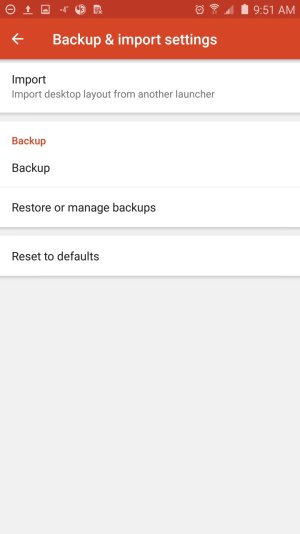
Now select how you want to back it up...
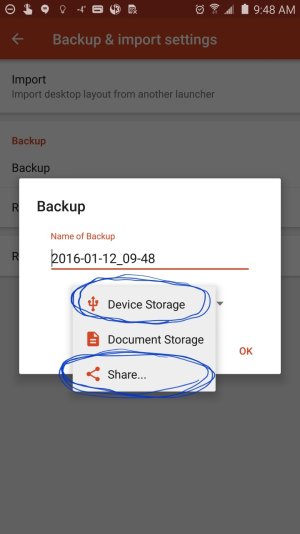
Here, you can choose to save either directly to the device, or you can send it directly to Drive.
Now, to get to how all this backing up makes a reset easier (note: I will use Nova as an example)...
Say you need to reset your device. You have done all that was listed above, and in Rukbat's guide. You have reset your device, and reconnected to your Google account. You can simply allow the phone the allotted time to redownload all your apps, and once done, you can restore your Nova backup, and you are mostly set up again. Some things like widgets may need to be set up again.
For instance, I have Dashclock, and that never survives a restore. I have to spend a few minutes resetting that, my weather app, Android Central forums, and Tasker, but all in all, a reset isn't so bad for me.
Back ups
Ambassador Rukbat made a pretty good guide on Backing up your data which is a good habit to get into, whether you want to preserve that data from being lost during the reset process, or just in general. It's always a good idea to have a couple copies of any data you don't want to lose in case something happens to one copy.
[TIP]I would recommend getting into some kind of habit of doing this once per week. Pick a day of the week that works for you and set a weekly calendar reminder for it. This way, if you are keeping up the weekly habit, you can possibly lose at worst, 6 days of data.[/TIP]
An example can be something like this: One copy of a photo in the cloud (i.e. Google Drive, Dropbox, etc.), one copy on an external hard drive at home, and one copy on a CD/DVD in a safety deposit box at your local bank. The reason for this is thus: any kind of storage media can fail. DVD discs can get scratched, or just unable to be read any longer. External drives can start corrupting data. The more places you have a backup of, the better chance you have of recovering that data. Or worse yet, in case of a disaster, such as a fire, it is good to have data in different locations so that if something happens to one location, the other copies are safe.
Here are a few things to do to back up common aspects of devices.
-Photos/videos
Here are a few apps/services that you can use to upload files:
Drive: https://forums.androidcentral.com/e...google.android.apps.docs&hl=en&token=-TneNuwx
Dropbox: https://forums.androidcentral.com/e...s?id=com.dropbox.android&hl=en&token=aoRAdAqM
Box: https://forums.androidcentral.com/e...tails?id=com.box.android&hl=en&token=qxsrYob5
[NOTE]Google Photos will automatically upload pictures and videos. The schedule can be changed to do it over Wi-Fi only. So, between this and an automation app, you can have this on a schedule without doing anything other than set up of those two apps.[/NOTE]
-Text messages
Some people like having copies of text messages saved. For sentimentality or even legal reasons, this is understandable.
Helium: https://forums.androidcentral.com/e...=com.koushikdutta.backup&hl=en&token=lNhlFf3J
Super Backup: https://forums.androidcentral.com/e....idea.backup.smscontacts&hl=en&token=rJsJ6fX8
-Music
Can be viewed the same as photos. Back up anything to a cloud server, and you always have your files on hand.
-Integrated restoration.
Google has a backup and restore option integrated into the OS. While it doesn't restore all your data from apps, it does install the apps that were on your phone that the servers last recorded, and will automatically download them all again.
-Homescreen set ups
Some third party launchers, like Nova, have a feature to back up your current homescreen set up. The great thing about this is that you can back this up using any method you choose, be it a cloud service, or transferring files to your PC.
Select Backup...
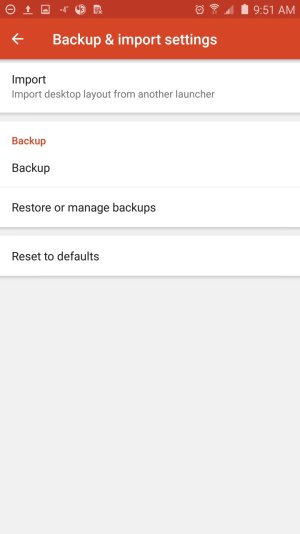
Now select how you want to back it up...
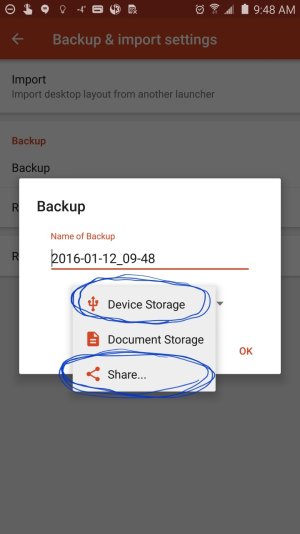
Here, you can choose to save either directly to the device, or you can send it directly to Drive.
Now, to get to how all this backing up makes a reset easier (note: I will use Nova as an example)...
Say you need to reset your device. You have done all that was listed above, and in Rukbat's guide. You have reset your device, and reconnected to your Google account. You can simply allow the phone the allotted time to redownload all your apps, and once done, you can restore your Nova backup, and you are mostly set up again. Some things like widgets may need to be set up again.
For instance, I have Dashclock, and that never survives a restore. I have to spend a few minutes resetting that, my weather app, Android Central forums, and Tasker, but all in all, a reset isn't so bad for me.
Last edited:

