- Dec 4, 2012
- 35,735
- 809
- 113
A little anecdote:
When I had my S3, I had a friend tell me he didn't like Samsung devices because of the keyboard. I didn't say much, and he asked me how I could stand using a Samsung keyboard. I asked him, 'Who is using a Samsung keyboard?'
Keyboards are the most widely used app. Some people use more than one. When I had my S3, I used 2. I had one called AOSP and Google Keyboard. The AOSP was a derivative of Google's and a part of Slim's core apps which could be darkened when using their dark theme, and I had that particular one set up a certain way. I had Google keyboard as well, and that was my keyboard to use when I wanted to use talk to text typing. All I had to do was switch between the two. But, more on that a little later.
Installing:
It is as simple as going to the Play Store and searching for Keyboards, and clicking install.
Switching:
In order to switch keyboards, more than one has to be installed, obviously. When in any app that utilizes a keyboard you should get a notification of input method.
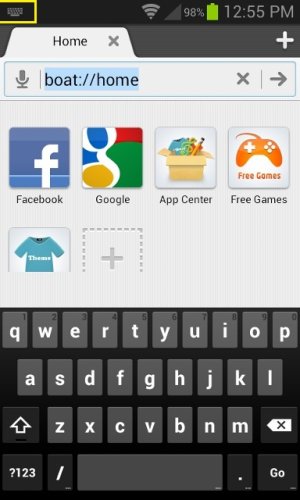
This icon notifies of an input method that can be changed.
If you pull the notification shade down, you can see you have options:
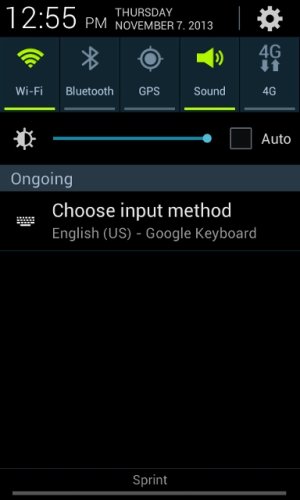
Now, simply tap on the input method to switch.
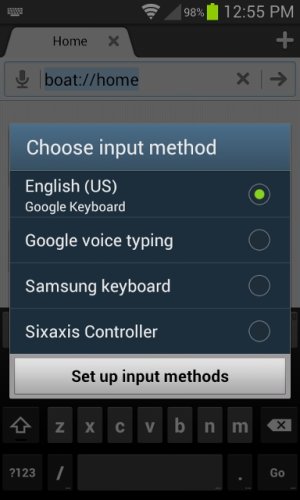
This shows the current keyboard.
Tapping on any of the other options will switch the keyboard.
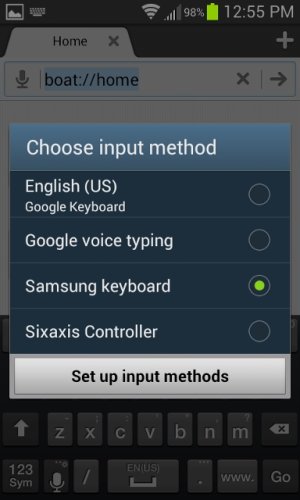
Actually, once you select a method the window drops away. As I couldn't duplicate the selection I just brought up another photo showing the confirmed choice.
Here is an Easter Egg for Google Keyboard:
You will need a 3rd party launcher like Nova, and with it you can change the theme of the keyboard.
First, you need to longpress on any empty space on your homescreen. You should get the classic options menu that comes up.
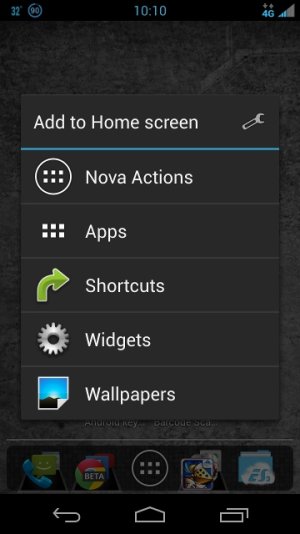
The options menu.
Next you want to choose shortcut.
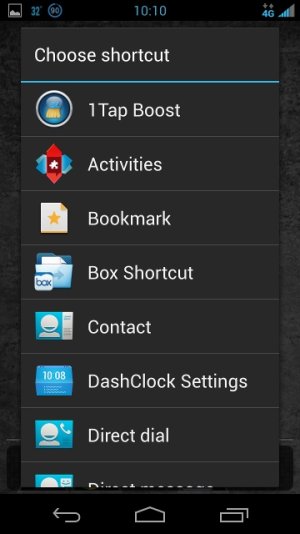
Next you will want to click Activities.
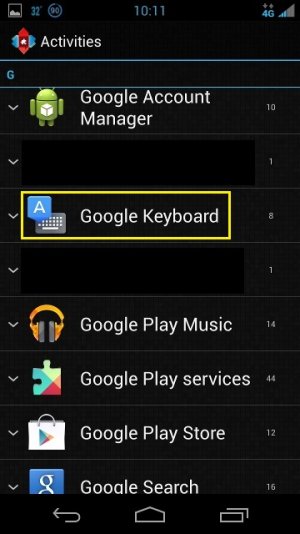
Scroll down and click Google Keyboard.

Click on Android Keyboard Debug Settings. This will create an icon on your screen, looking similar to the icon of the keyboard in your app drawer.
Click on the icon:
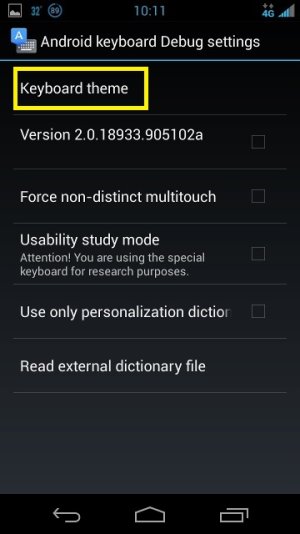
Click Keyboard theme.
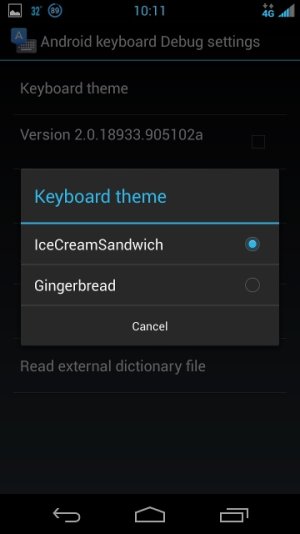
Choosing will change the look of the keyboard.
From a Sprint Moto X using AC forums app
When I had my S3, I had a friend tell me he didn't like Samsung devices because of the keyboard. I didn't say much, and he asked me how I could stand using a Samsung keyboard. I asked him, 'Who is using a Samsung keyboard?'
Keyboards are the most widely used app. Some people use more than one. When I had my S3, I used 2. I had one called AOSP and Google Keyboard. The AOSP was a derivative of Google's and a part of Slim's core apps which could be darkened when using their dark theme, and I had that particular one set up a certain way. I had Google keyboard as well, and that was my keyboard to use when I wanted to use talk to text typing. All I had to do was switch between the two. But, more on that a little later.
Installing:
It is as simple as going to the Play Store and searching for Keyboards, and clicking install.
Switching:
In order to switch keyboards, more than one has to be installed, obviously. When in any app that utilizes a keyboard you should get a notification of input method.
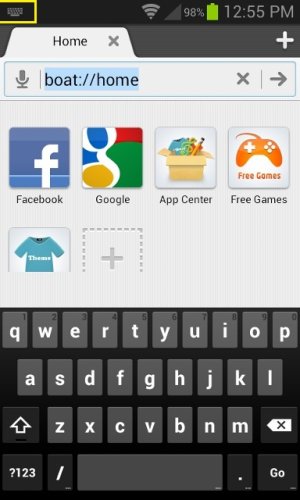
This icon notifies of an input method that can be changed.
If you pull the notification shade down, you can see you have options:
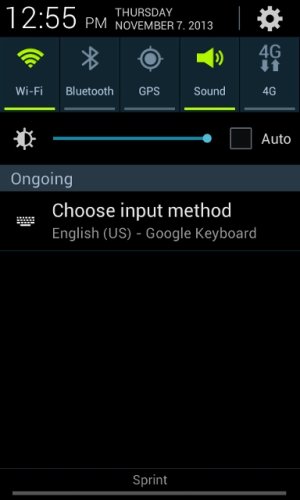
Now, simply tap on the input method to switch.
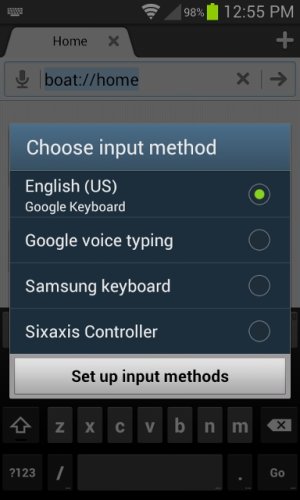
This shows the current keyboard.
Tapping on any of the other options will switch the keyboard.
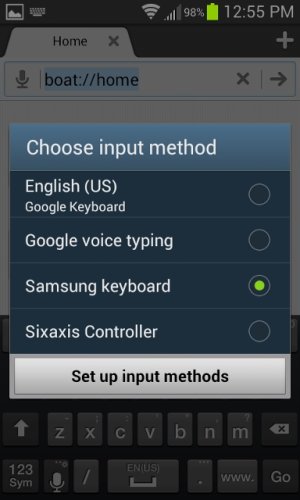
Actually, once you select a method the window drops away. As I couldn't duplicate the selection I just brought up another photo showing the confirmed choice.
Here is an Easter Egg for Google Keyboard:
You will need a 3rd party launcher like Nova, and with it you can change the theme of the keyboard.
First, you need to longpress on any empty space on your homescreen. You should get the classic options menu that comes up.
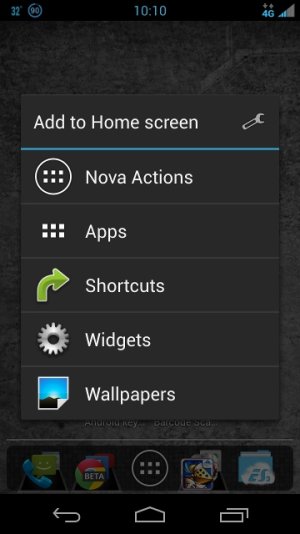
The options menu.
Next you want to choose shortcut.
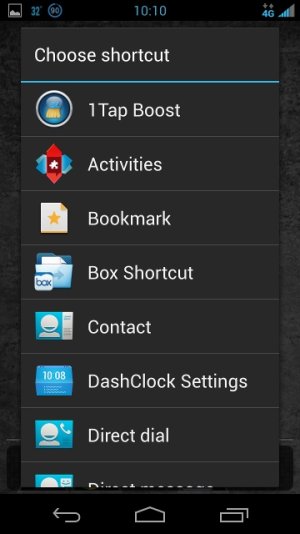
Next you will want to click Activities.
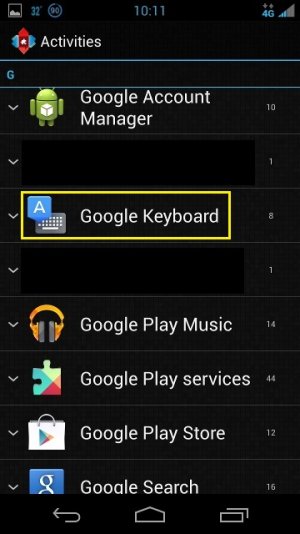
Scroll down and click Google Keyboard.

Click on Android Keyboard Debug Settings. This will create an icon on your screen, looking similar to the icon of the keyboard in your app drawer.
Click on the icon:
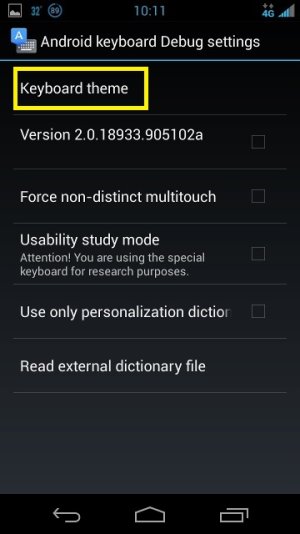
Click Keyboard theme.
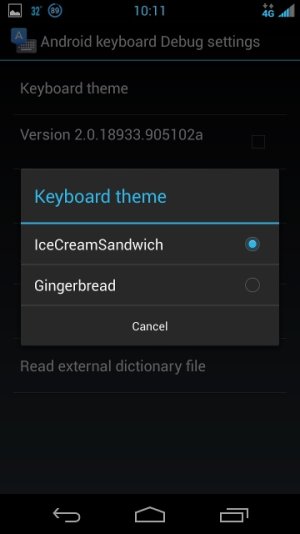
Choosing will change the look of the keyboard.
From a Sprint Moto X using AC forums app
Last edited:

