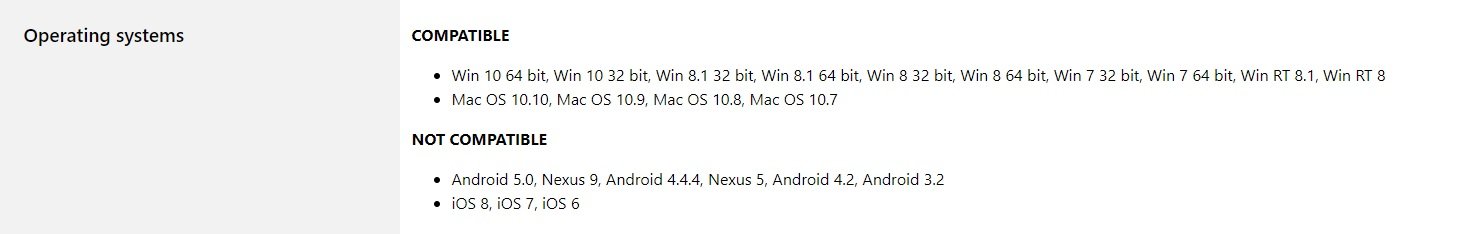- Jul 31, 2020
- 66
- 1
- 8
How well do you know these headphones? Have you had them for awhile, do they work with other devices, have they ever worked?
What is the connection type with these headphones? 3.5mm, USB-C, USB-C or 3.5mm adapted?
When plugged in and the symbol appears, is this in the notification bar? What happens if you press the symbol, do you go to options for the device? What are those options?
What brand are the headphones?
I think it is Microsoft LifeChat LX-3000 Headset