can anyone help me?
my pattern lockscreen looked like this before
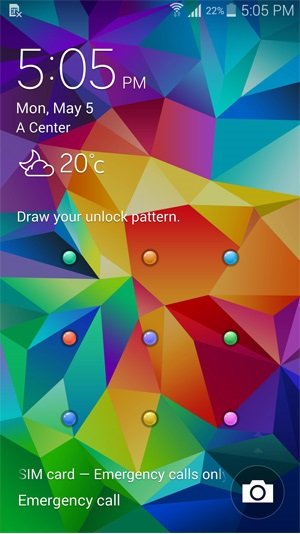
but then out of curiosity I tried to look at the other styles and I accidentally changed it
so I tried again and now the multicolored dots disappeared now the only choices available are these
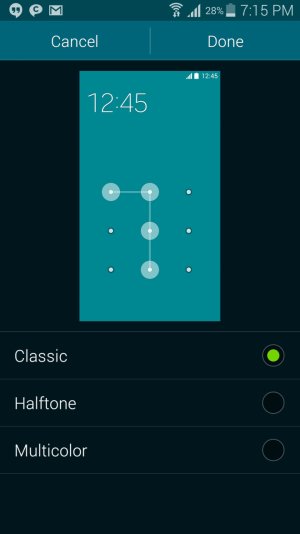
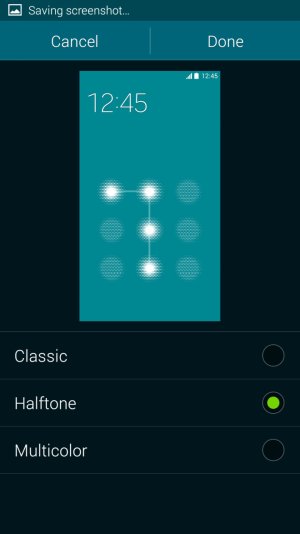
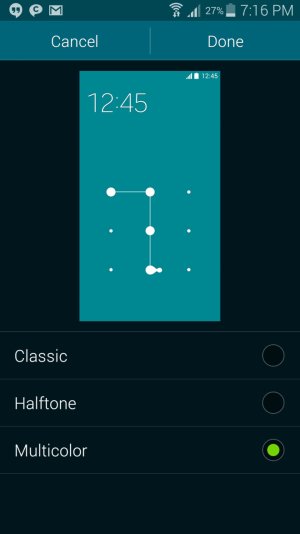
how do I get the multicolored dots back?
please help me
my pattern lockscreen looked like this before
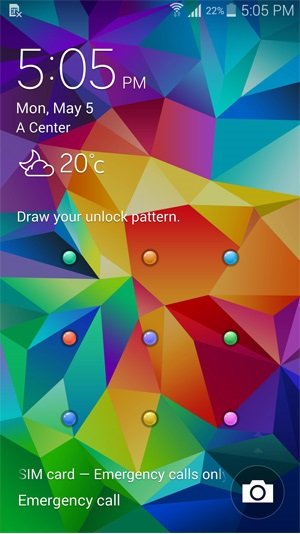
but then out of curiosity I tried to look at the other styles and I accidentally changed it
so I tried again and now the multicolored dots disappeared now the only choices available are these
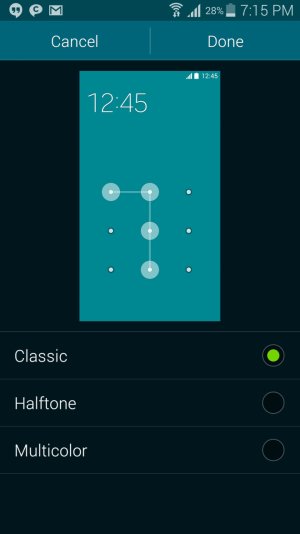
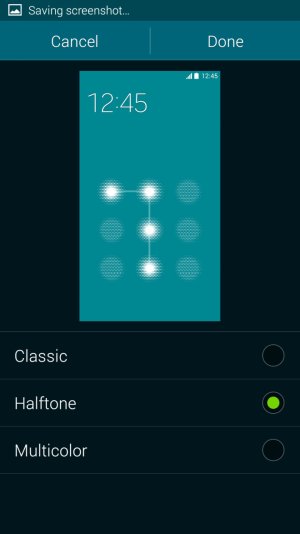
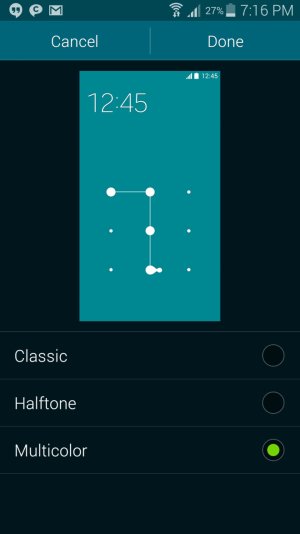
how do I get the multicolored dots back?
please help me

