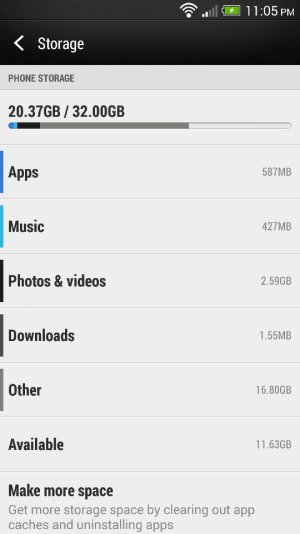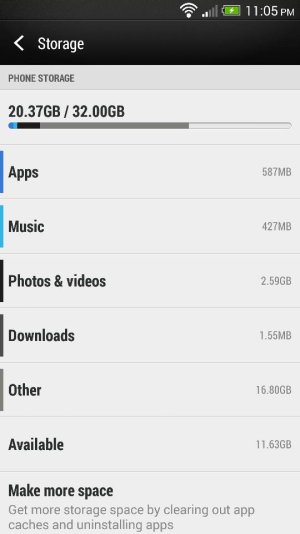- Apr 9, 2013
- 10
- 0
- 0
Bought an HTC One of Craigslist.
The guy said it was unlocked. Was originally a bell phone I think? I am on Fido....it works fine.
Anyways I looked in my "other" folder and there is a whopping 19gb eaten up by files I cannot find.
The phone had to have been previously rooted as there was a SU app and some old EMPTY folders called clockwork etc....
I downloaded a rootchecker that j had read to do via Google.
Checked for root status and it stated I wasn't.
Did the reboot in recovery mode that I youtubed, and it stated unlocked but tampered??
I cannot uninstall the SU app.
I JUST want that 19gb shrunk back to 7-10gb it's supposed to be at.
I have nothing on the phone as j type this, except preinstalled apps.
I use File Explorer to search, Nd can't find anything.
Help, on how to recoup some space?
Sorry I have NO clue on what to do in the rooting "lingo"
So apologies in advance.
Posted via Android Central App
The guy said it was unlocked. Was originally a bell phone I think? I am on Fido....it works fine.
Anyways I looked in my "other" folder and there is a whopping 19gb eaten up by files I cannot find.
The phone had to have been previously rooted as there was a SU app and some old EMPTY folders called clockwork etc....
I downloaded a rootchecker that j had read to do via Google.
Checked for root status and it stated I wasn't.
Did the reboot in recovery mode that I youtubed, and it stated unlocked but tampered??
I cannot uninstall the SU app.
I JUST want that 19gb shrunk back to 7-10gb it's supposed to be at.
I have nothing on the phone as j type this, except preinstalled apps.
I use File Explorer to search, Nd can't find anything.
Help, on how to recoup some space?
Sorry I have NO clue on what to do in the rooting "lingo"
So apologies in advance.
Posted via Android Central App