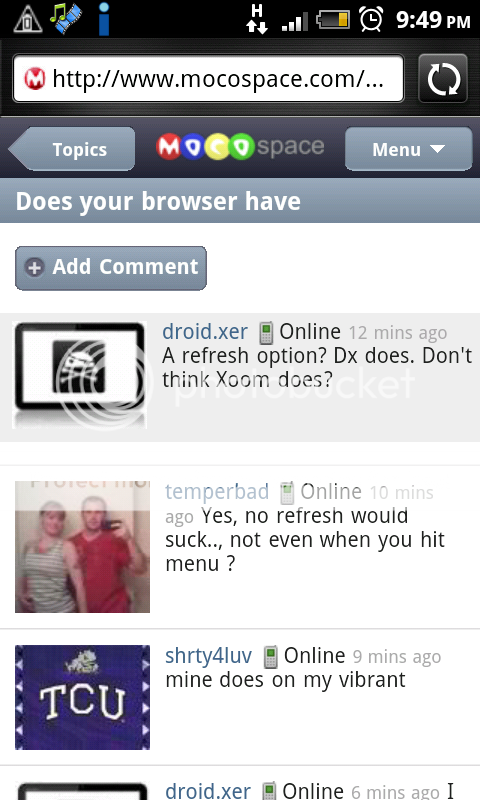- Oct 24, 2010
- 518
- 6
- 0
I was messing w/ my settings & I have absolutely no clue what I did...but now I can't get my task bar to show anymore! It shows briefly when I'm loading a page, but it disappears as soon as the URL bar disappears. I scroll up & I can see the URL bar, but not the task bar. How can I get this back? I reverted to default settings & that didn't help.