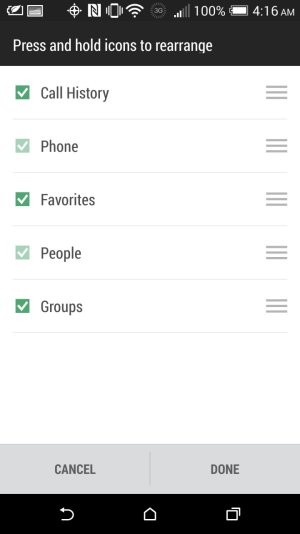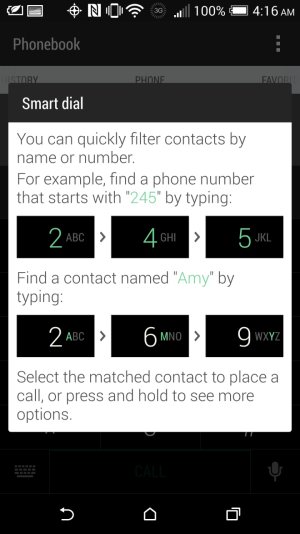- Jan 14, 2011
- 80
- 1
- 8
Until purchasing the mate (m8) I've only owned the Galaxy S, S2 and S3 so I've become accustomed to touchwiz features. One thing I liked about my Samsung phones was contacts/phone functionality. For example, swipe left for message and right for a phone call on any contact. The way the favorites tab was set up, ability to easily switch between phone and contacts and so forth.
I am getting used to Sense 6 after a couple days but still find myself longing for an easier way to navigate through contacts (people) and making calls without tapping on the person and then when their contact card appears tapping on their phone number. I know...first world problems and all...but are there Sense 6 tricks with regard to making calls I'm not aware of?
Thanks in advance for any help.
I am getting used to Sense 6 after a couple days but still find myself longing for an easier way to navigate through contacts (people) and making calls without tapping on the person and then when their contact card appears tapping on their phone number. I know...first world problems and all...but are there Sense 6 tricks with regard to making calls I'm not aware of?
Thanks in advance for any help.
Last edited: