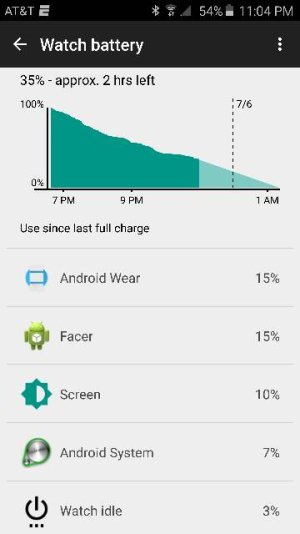Help
- Thread starter ZMnsr1
- Start date
You are using an out of date browser. It may not display this or other websites correctly.
You should upgrade or use an alternative browser.
You should upgrade or use an alternative browser.
mindshadow
Well-known member
- Nov 19, 2014
- 98
- 0
- 0
Facer looks like it's using quite a high percentage of resources. I also use facer and find some watch faces absolutely destroy the battery. Try using a different facer watch face and see how that goes?
Posted via the Android Central App
Posted via the Android Central App
AvaMichele
Well-known member
- Apr 7, 2013
- 53
- 0
- 0
I have found that since I disabled "tilt to wake", my battery life has just about doubled. Before I changed that setting the 360 barely made it through the day, and sometimes didn't.
 Sent from my Droid Turbo with Tapatalk
Sent from my Droid Turbo with Tapatalk
I got the watch 2 days ago and the battery life has been awful. Yesterday was the first full day and it was dead by 3pm then again dead by 11pm. I did a factory reset and everything when I saw the Android Wear battery drain. The Facer watch I'm using is the basic one it has in its list but I added a few things to it.
Posted via the Android Central App
Posted via the Android Central App
IAmSixNine
Well-known member
- Jun 1, 2010
- 3,156
- 72
- 0
Use a stock watch face for a day or two to get a baseline.
Also i disabled the step counter and heart rate monitor and that fixed my battery drain issues.
Also i disabled the step counter and heart rate monitor and that fixed my battery drain issues.
Use a stock watch face for a day or two to get a baseline.
Also i disabled the step counter and heart rate monitor and that fixed my battery drain issues.
I have the steps and heart rate monitor notifications disabled but can't find a place to fully disable it. Is that all I can do?
Similar threads
- Replies
- 9
- Views
- 3K
- Replies
- 8
- Views
- 804
- Replies
- 7
- Views
- 2K
- Replies
- 7
- Views
- 2K
Trending Posts
-
-
Android 17 Beta
- Started by YankInDaSouth
- Replies: 48
-
-
Is it me or am I the only who misses features of old?
- Started by PixelMike89
- Replies: 16
-
Forum statistics

Space.com is part of Future plc, an international media group and leading digital publisher. Visit our corporate site.
© Future Publishing Limited Quay House, The Ambury, Bath BA1 1UA. All rights reserved. England and Wales company registration number 2008885.