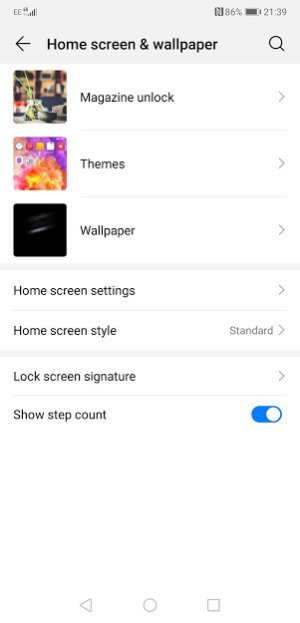- Apr 10, 2020
- 8
- 0
- 0
Nothing seems to be working on my phone homescreen - no apps, no way to make calls etc - it's just blank. I restarted it, now the homescreen is blank and I can't use my phone. I can't recall any reason why this would be happening (eg, haven't dropped my phone etc).
When I press the power button, I see the time/notifications, but when I then unlock the phone, it just shows 'no recent apps' on a blank screen with the time/battery life/network in the top. I can swipe down and I can access settings from the notifications menu. I am getting notifications, and can access apps that way, but I have no widgets, no icons on the home screen, no obvious way to make phone calls etc. If I manage to get into an app, if I press the fingerprint sensor button to return home it vibrates to acknowledge I've pushed it, but does nothing.
The battery is charged. I have restarted, have left the phone off for a little while, have gone into safe mode (same problems as above), wiped the cache partition and wiped some of the data (not a full wipe, I can't remember the terminology - but it removed some of the settings like finger prints).
Please help!
When I press the power button, I see the time/notifications, but when I then unlock the phone, it just shows 'no recent apps' on a blank screen with the time/battery life/network in the top. I can swipe down and I can access settings from the notifications menu. I am getting notifications, and can access apps that way, but I have no widgets, no icons on the home screen, no obvious way to make phone calls etc. If I manage to get into an app, if I press the fingerprint sensor button to return home it vibrates to acknowledge I've pushed it, but does nothing.
The battery is charged. I have restarted, have left the phone off for a little while, have gone into safe mode (same problems as above), wiped the cache partition and wiped some of the data (not a full wipe, I can't remember the terminology - but it removed some of the settings like finger prints).
Please help!