- Jun 21, 2017
- 5
- 0
- 0
I just bought a Moto G5+. I transferred a bunch of data (texts, contacts, photos, etc.) from my old phone to my new phone using the T-Mobile Content Transfer app (which might have complicated things). For now, I am just trying to understand what happened to my photos, how they are organized, and where they are stored on my phone. I have a 128GB SD card installed and I have modified my camera settings to store my photos on the memory (SD) card.
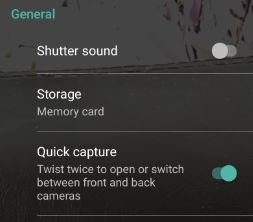
When I use the Google Photos app on my phone, I see things I do not expect and cannot figure out. For example, the DCIM/Camera folder on my SD card contains about 285 images. But when I open Google Photos, I only see 6 photos under "Camera".
When I snoop around in the phone's storage, I start at the phone's storage settings (see below).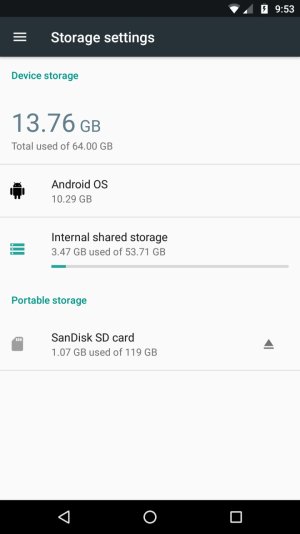
Then I tap Internal Shared Storage (see below)
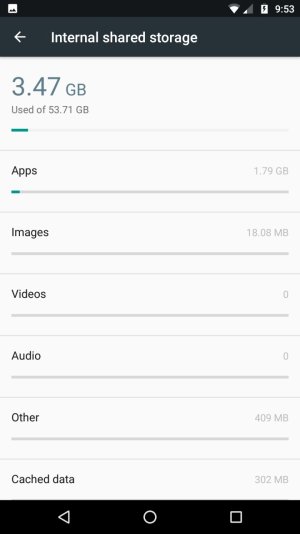
Then I tap Images (see below)
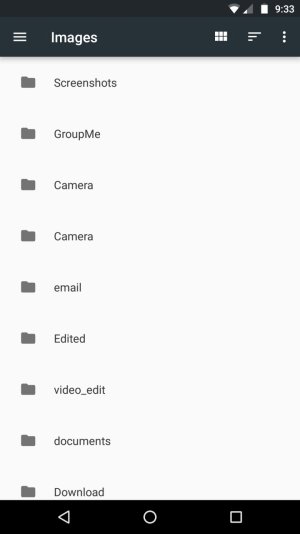
The things that confuse me:
1. There are multiple folders with the same name (e.g., there are two Camera folders and not shown in the screen shot are two more GroupMe folders for a total of 3).
2. None of these folders contain only those six photos that Google Photos is showing me under "Camera".
3. The Camera folders each contain 200+ images but Google Photos is not showing them to me.
Can someone explain the design, rationale, approach that makes sense out of what looks like a confusing structure? Again, note that the T-Mobile Content Transfer app may have complicated things.
Thanks much.
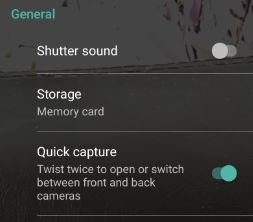
When I use the Google Photos app on my phone, I see things I do not expect and cannot figure out. For example, the DCIM/Camera folder on my SD card contains about 285 images. But when I open Google Photos, I only see 6 photos under "Camera".
When I snoop around in the phone's storage, I start at the phone's storage settings (see below).
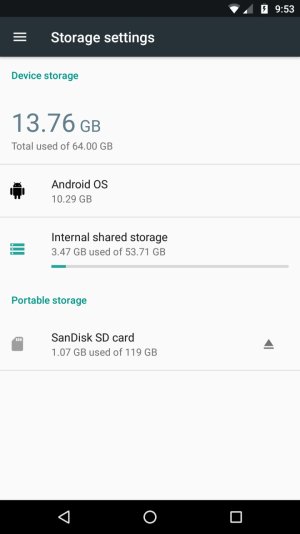
Then I tap Internal Shared Storage (see below)
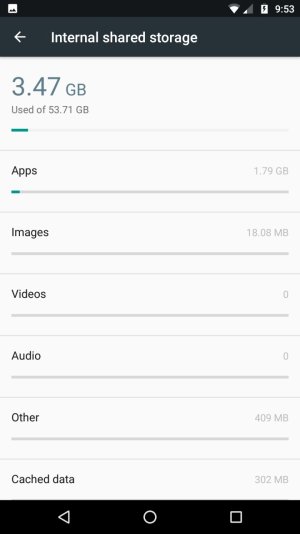
Then I tap Images (see below)
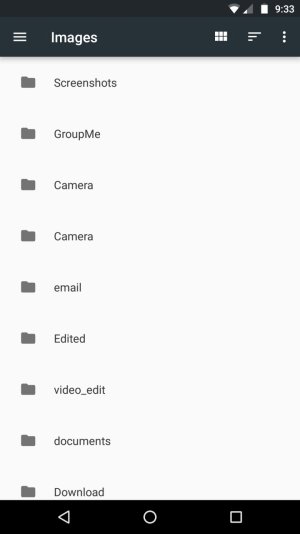
The things that confuse me:
1. There are multiple folders with the same name (e.g., there are two Camera folders and not shown in the screen shot are two more GroupMe folders for a total of 3).
2. None of these folders contain only those six photos that Google Photos is showing me under "Camera".
3. The Camera folders each contain 200+ images but Google Photos is not showing them to me.
Can someone explain the design, rationale, approach that makes sense out of what looks like a confusing structure? Again, note that the T-Mobile Content Transfer app may have complicated things.
Thanks much.

