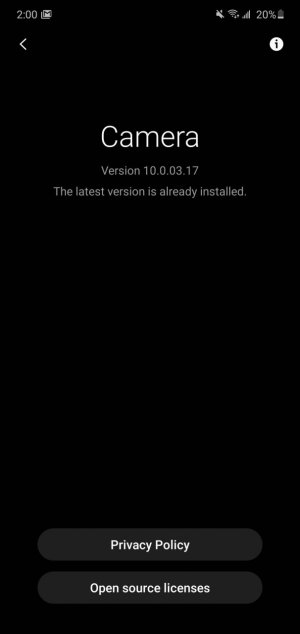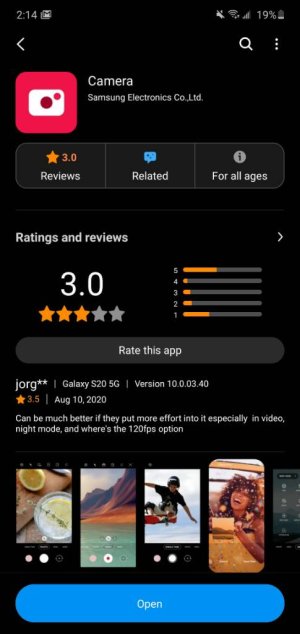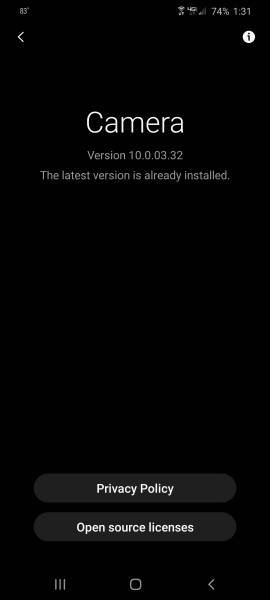I'm currently in Thailand and bought this phone here. The camera app is Version 10.0.03 (April version). I have already checked for updates in camera app and in Galaxy App Store but nothing. I also tried downloading APK from the internet but it does not install. Is there anyway around it?
How can I manually update the camera app (S20 Ultra)?
- Thread starter Hamzahh1
- Start date
You are using an out of date browser. It may not display this or other websites correctly.
You should upgrade or use an alternative browser.
You should upgrade or use an alternative browser.
SpookDroid
Ambassador
- Jul 14, 2011
- 19,958
- 1,445
- 113
Nope. The camera usually updates only with OS updates (it seldom does through Samsung Apps). While some have been able to 'rip' the camera app from the OS package, installing it manually (sideloading) isn't always guaranteed as it may also depend on the model, OS version you're running, and whether or not the current app is interfering. Also, sideloading the app usually leaves you with a second camera app, it doesn't actually update the one included in the OS (just like installing a 3rd party app).
Nope. The camera usually updates only with OS updates (it seldom does through Samsung Apps). While some have been able to 'rip' the camera app from the OS package, installing it manually (sideloading) isn't always guaranteed as it may also depend on the model, OS version you're running, and whether or not the current app is interfering. Also, sideloading the app usually leaves you with a second camera app, it doesn't actually update the one included in the OS (just like installing a 3rd party app).
The latest OS update is dated on Aug 7 but the camera is still April version. How can I side load the app as a second camera app?
- Feb 6, 2017
- 98,249
- 14,449
- 113
Check this site and download the latestThe latest OS update is dated on Aug 7 but the camera is still April version. How can I side load the app as a second camera app?
https://www.apkmirror.com/apk/samsung-electronics-co-ltd/samsung-camera/
Check this site and download the latest
https://www.apkmirror.com/apk/samsung-electronics-co-ltd/samsung-camera/
I did that. It asked me if I want to install an update to this build-in application. I said yes and after installing bar finished it says "App not installed". I tried with other version and its says the same thing.
- Feb 6, 2017
- 98,249
- 14,449
- 113
You tried August and May ?I did that. It asked me if I want to install an update to this build-in application. I said yes and after installing bar finished it says "App not installed". I tried with other version and its says the same thing.
Whats your version number?
- Feb 6, 2017
- 98,249
- 14,449
- 113
You cant delete it .Maybe I need to delete the app from my phone?
You tried August and May ?
Whats your version number?
Version 10.0.03
- Feb 6, 2017
- 98,249
- 14,449
- 113
- Feb 6, 2017
- 98,249
- 14,449
- 113
Mine says up to date so nothing available
Long press your camera tap info , then tap cog wheel upper right corner , scroll all the way down to about camera it should tell you have the latest View attachment 323582
Isn't that an April version? New version is 10.5
- Feb 6, 2017
- 98,249
- 14,449
- 113
I was trying to find which month version but its not straight forward . Im also on Note 10+Isn't that an April version? New version is 10.5
I was trying to find which month version but its not straight forward . Im also on Note 10+
You can find that information on Galaxy App Store by searching for Camera Samsung app
I did but doesn't make sense with my version number View attachment 323583
Oh that's a review person's number
If you scroll down to description it might say "Updated date Apr 24"
- Feb 6, 2017
- 98,249
- 14,449
- 113
wenso smith
Well-known member
- Dec 19, 2016
- 131
- 0
- 0
On your Homescreen, Tap the App Drawer
In the camera app Tap the Settings button at the bottom left
Now finally you'll be on the firmware updater screen
Your phone will hook up to some ambiguous Samsung network, and then it will provide you with details for an app called CameraFirmware_OZ.
In the camera app Tap the Settings button at the bottom left
Now finally you'll be on the firmware updater screen
Your phone will hook up to some ambiguous Samsung network, and then it will provide you with details for an app called CameraFirmware_OZ.
Similar threads
- Replies
- 9
- Views
- 7K
- Replies
- 3
- Views
- 4K
- Replies
- 18
- Views
- 12K
- Replies
- 3
- Views
- 7K
Trending Posts
-
-
Galaxy S24. Cannot answer incoming calls, no matter how much I tap or swipe the green icon
- Started by JonQJacobs
- Replies: 4
-
-
Ads in app drawer after updating to One UI 8.0!!
- Started by kindakooky
- Replies: 8
-
Members online
Total: 10,109 (members: 6, guests: 10,103)
Forum statistics

Space.com is part of Future plc, an international media group and leading digital publisher. Visit our corporate site.
© Future Publishing Limited Quay House, The Ambury, Bath BA1 1UA. All rights reserved. England and Wales company registration number 2008885.