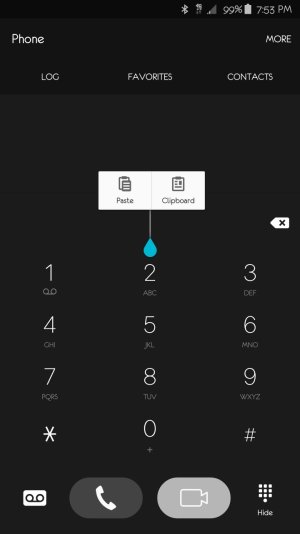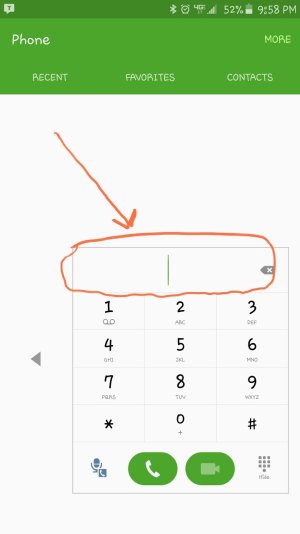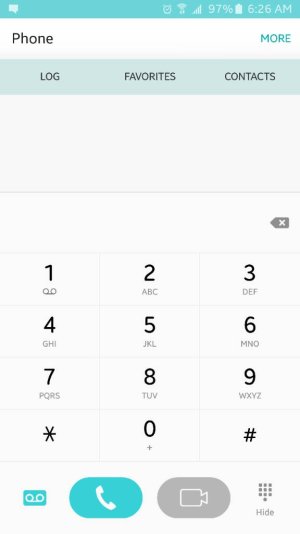A
AC Question
how can i paste a telephone number in the dialing screen?
Android 5.1.1 - Samsung Note 5
In previous Android versions, I could copy a telephone number from my email and paste it directly onto the dialing screen.
With 5.1.1, I don't know how to paste the copied text onto the dialing screen.
Android 5.1.1 - Samsung Note 5
In previous Android versions, I could copy a telephone number from my email and paste it directly onto the dialing screen.
With 5.1.1, I don't know how to paste the copied text onto the dialing screen.