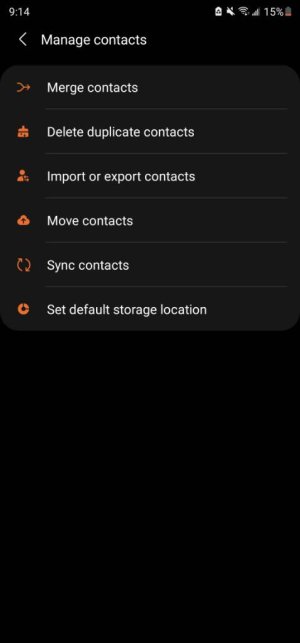- Jan 19, 2021
- 1
- 0
- 0
I accidentally chose to set a default option for new contacts rather than being asked to select a different option each time, which is what I want as I want some contacts on my Gmail account and some not. I have worked out how to change the default account but I cannot work out how to remove it altogether.
To be clear I need to select an account each time I add a new contact and do NOT want a default.
To be clear I need to select an account each time I add a new contact and do NOT want a default.