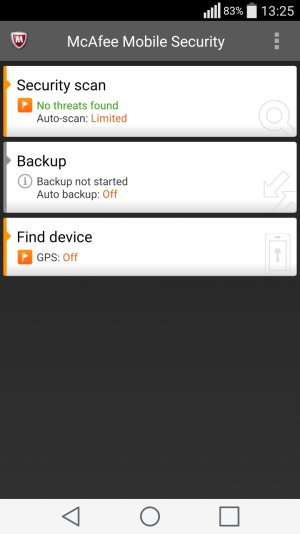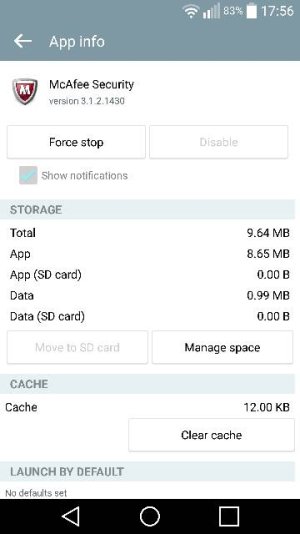mcafee question?
I have lg g3, lolipop 5.0. IS there any way to unistall mcafee mobile security? ( i got it with my mobile.) I want to unistall that,because i think that there are way better antivirus programs.But i cant install them ( two antivirus programs on same device isn't good).
And if some1 know some other security program who you used and shown like good ( mbam for mobile or something like that ) i would be thankful to hear your opinion.
And i think that i use some king of free mcafee here is picture ( i am not sure,some1 have different mcafee ?)
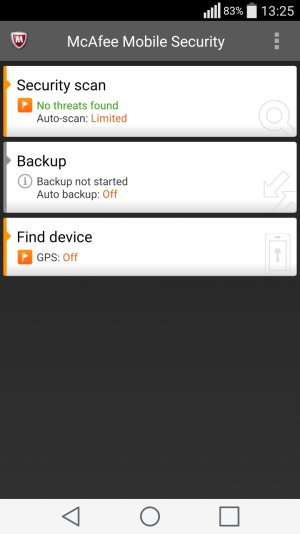
I have lg g3, lolipop 5.0. IS there any way to unistall mcafee mobile security? ( i got it with my mobile.) I want to unistall that,because i think that there are way better antivirus programs.But i cant install them ( two antivirus programs on same device isn't good).
And if some1 know some other security program who you used and shown like good ( mbam for mobile or something like that ) i would be thankful to hear your opinion.
And i think that i use some king of free mcafee here is picture ( i am not sure,some1 have different mcafee ?)